 on the Device Palette. The cursor
will become a cross with a phase shifter symbol attached to it.
on the Device Palette. The cursor
will become a cross with a phase shifter symbol attached to it.The New | Phase Shifter command in the Main Window lets you add a new phase shifter between two buses.
TO ADD A NEW PHASE SHIFTER FROM THE DEVICE PALETTE:
1a. Select New Phase Shifter on the Device Palette
Click on the phase shifter button  on the Device Palette. The cursor
will become a cross with a phase shifter symbol attached to it.
on the Device Palette. The cursor
will become a cross with a phase shifter symbol attached to it.
2a. Drag-and-Drop the new phase shifter
Click the left mouse button on the one-line diagram where you want to place the first end of the new phase shifter. With the mouse button held down, move the cursor toward the spot where you want to place the other end. A new phase shifter symbol will appear with its far end moving with the cursor.
Note: Clicking on an existing bus will attach the first end of the new phase shifter to that bus. Clicking on end segment of an existing branch will place the new phase shifter in series with that branch.
Release the mouse button where you want to place the second terminal. A dialog box will appear asking you for the phase shifter data.
Note: When you move the phase shifter’s far end over an existing bus, the bus symbol will be highlighted in red. You can release the mouse button to attach the second end of the phase shifter to that bus.
Enter the nominal kV for the new phase shifter’s terminals when one or both terminals are not connected to an existing bus.
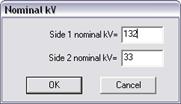
Note: If you place the second end of the phase shifter too close to the first one, the program will ignore the command.
TO ADD A NEW PHASE SHIFTER USING MENU COMMAND:
1b. Select the two terminal buses.
Click the left mouse button once on one of the terminal buses and then with the <Shift> key held down, click the left button once on the other terminal bus.
Both bus symbols will turn dotted red when selected.
Note: The order in which you select the buses is unimportant as long as you choose the correct sign for the shift angle. (The shift angle is defined below).
2b. Select the Network | New | Phase Shifter command.
A dialog box will appear asking you for the parameters of the new phase shifter.
3. Input the phase shifter identifiers.
The terminal buses of the phase shifter are listed at the top of the dialog box. The first bus listed will be referred to as Bus1, and the second Bus2.

Ckt ID: A two-character circuit identifier that is commonly used to differentiate between parallel phase shifters. The program automatically initializes the circuit ID of a new phase shifter to a numeric value that has not been used by a parallel phase shifter. This ID can also be used to mark the phase shifter as a fictitious phase shifter generated by network equivalence. Refer to the COLOR | SPECIAL COLOR CODE COMMAND for further discussion.
Name: A 16-character name for the phase shifter.
4. Input the phase shifter parameters.
MVA Base: MVA base for all per-unit quantities. You can enter the MVA base of the phase shifter directly in the edit box if the phase shifter object is new. To change the MVA base of an existing phase shifter, you must first press the “Change” button. A dialog box will ask you for the new MVA base:
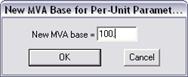
MVA1, MVA2, MVA3: MVA ratings of the phase shifter. The Power Flow Program checks for overloads using these ratings. Also one of these rating could be reserved for PRC-023 checking.
Shift Angle: The phase shift angle in degrees. A positive value will cause Bus1 to lead Bus2 in the positive sequence, where Bus1 and Bus2 are the two bus names listed at the top of the dialog box.
The series impedances and shunt admittances of the phase shifter model can be entered in 18 edit boxes near the middle of the dialog box. The name of these parameters are show below.
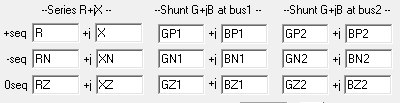
They correspond to the circuit diagrams in Section 4.4, which are repeated below for ease of reference.
Compared to the phase shifter model in version 14:
•The 3 series impedances are unchanged.
•All the shunt impedances are new, except for BP2 (was B in v14), BN2 (was B2 in v14) and BZ2 (was B0 in v14).
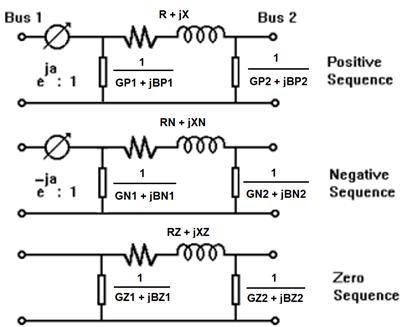
R, X: Positive-sequence impedance in per unit, based on the phase shifter’s MVA base and nominal kV.
RN, XN: Negative-sequence impedance in per unit, based on the phase shifter’s MVA base and nominal kV. The negative-sequence impedance of most phase shifters is equal to the positive-sequence value. Equivalent branches generated by network equivalence have different positive and negative sequence impedances in most cases.
RZ, XZ: Zero-sequence impedance in per unit, based on the phase shifter’s MVA base and nominal kV.
GP1,BP1 Positive-sequence shunt conductance and shunt susceptance in per-unit, on the Bus1 side of the phase shifter. These parameters are new in v15.
GP2,BP2 Positive-sequence shunt conductance and shunt susceptance in per-unit, on the Bus2 side of the phase shifter. GP2 is new in v15. BP2 was B prior to v15.
GN1,BN1 Negative-sequence shunt conductance and shunt susceptance in per-unit, on the Bus1 side of the phase shifter. These parameters are new in v15.
GN2,BN2 Negative-sequence shunt conductance and shunt susceptance in per-unit, on the Bus2 side of the phase shifter. GN2 is new in v15. BN2 was B2 prior to v15.
GZ1,BZ1 Zero-sequence shunt conductance and shunt susceptance in per-unit, on the Bus1 side of the phase shifter. These parameters are new in v15.
GZ2,BZ2 Zero-sequence shunt conductance and shunt susceptance in per-unit, on the Bus2 side of the phase shifter. GZ2 is new in v15. BZ2 was B0 prior to v15.
5. Specify the impedance correction table number.
The positive- and negative-sequence impedances of a phase shifter can change drastically as the shift angle changes. An impedance correction table is a set of multipliers that are used by the program to tract the variation of the impedance as a function of the shift angle. Each multiplier can be a complex number. The zero-sequence impedance is not adjusted.
Enter “N/A” (without the quotes) if the impedance is assumed fixed.
Otherwise, select an existing table number in the drop down combo box or create a new correction table by entering a table number between 1 and 96, inclusive, in the dropdown combo box. Press the button labeled “…” to view and edit the entries in the correction table.
A sample impedance table is shown below.
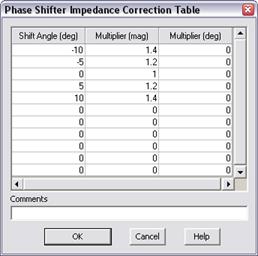
On the third row of this table, the multiplier is set to 1 when the shift angle is at zero degree. This means the impedances (R+jX, RN+jXN) in the phase shifter dialog box are valid when the shift angle is 0. The first two rows of the table tell us that the series positive- and negative-sequence impedance is 40% higher when the shift angle is at -10 degrees and 20% higher when the shift angle is at -5 degrees. The program will automatically interpolate linearly for values not equal to the shift angles specified in the table. The parameter
You can enter up to 11 rows in each correction table.
The new rows you enter in the table need not be in any sort order. The program automatically sorts the rows in ascending order of the shift angle when you press the OK button.
Phase shifter impedance used in network calculation is computed as:
Z = Zinput * Mult
Where:
Zinput is the positive- or negative-sequence impedance entered in the phase shifter dialog box.
Mult is the complex number multiplier computed from the correction table for the shift angle entered in the phase shifter dialog box. Mult always equals 1 when table is entered as ‘N/A’.
The zero-sequence impedance is unaffected by the multiplier.
6. Specify whether the phase shifter angle is fixed or adjustable in the Power Flow Program.
Click on ‘Off’ if the angle is fixed, and ‘On’ otherwise.
7. Specify maximum and minimum angle limits in degrees.
These values are ignored when the MW flow control is off. Otherwise, the Power Flow Program will adjust the phase shift between these limits. The program requires the maximum angle to be more than 1 degree larger than the minimum angle.
8. Specify maximum and minimum target range for real power flow in megawatts.
These values are ignored when the MW flow control is off. Otherwise, MW is positive when flowing from Bus1 to Bus2, and negative when flowing from Bus2 to Bus1.
9. Enter a memo.
The memo is for any notes you wish to keep for this phase shifter. It can have up to 512 characters.
Click on the … button near the upper right corner of the text area below the Memo field to open the Supplemental Object Properties dialog box with a data grid to enter data for the following data fields:
10. In/Out of service date: Click on the … button and enter the desired dates. See the Details and Techniques section “In/Out of service and tags” for more information.
11. Tags: Enter list of tag strings separated by semicolon. The tags are for organizing objects that are related for some purpose. Please see documentation for Network | Apply Tag for more information.
12. User-defined fields: These are custom data fields that are defined by the user. Please see documentation for File | Preferences for information about how to specify the template for these data fields.
13. Press OK to close the dialog box.
The program will ask you for confirmation if you have entered a new impedance-correction table number.
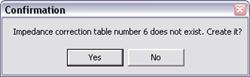
Press Yes to create the new correction table entry. If you press No, the program will give you another chance to enter a correction table number.
The selected bus symbols will remain highlighted and a new phase shifter symbol will be shown connecting the two terminal buses.
Main Window
NETWORK MENU