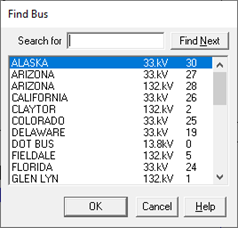
The Find Bus by Name command in the Main Window helps you quickly locate a bus by its name and nominal kV.
Note: For invisible buses, use the “Locate On 1-Line” button in the Tools | DATA BROWSER COMMAND to locate the nearest visible bus.
TO FIND A BUS BY NAME:
1. Select the View | Find Bus By Name command.
A dialog box will appear displaying an alphabetical listing of all the visible buses in the network. Each entry consists of the bus name, the nominal kV and the bus number.
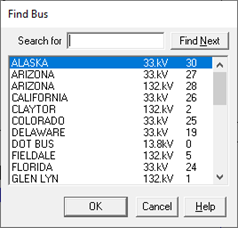
2. Select the bus.
In the top edit box, enter one or more characters of the bus name. The first bus whose name contains the letters you entered will appear in the list box highlighted.
Use the Find Next button to highlight the next match.
Use the scroll bar as needed to locate the bus.
3. Click on the bus identifier to select it, if it is not selected already.
Press OK.
The dialog box will disappear and the selected bus will appear highlighted in dotted red in the screen. The program also displays a green arrow next to the target bus to help you find it.
Main Window
VIEW MENU