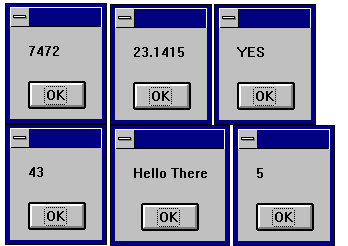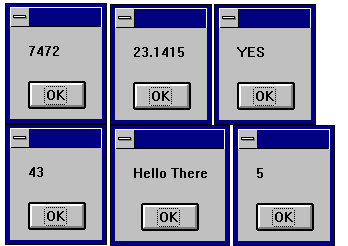
Users can define their own types that are composites of other built-in or user defined types. Variables of these new composite types can be declared and then member variables of the new type can be accessed using dot notation. Only variables of user defined types that contain simple data types can be passed to DLL functions expecting ‘C’ structures.
User Defined types are created using the type statement, which must be placed outside the procedure in your Enable Code. User defined types are global. The variables that are declared as user defined types can be either global or local. User Defined Types in Enable cannot contain arrays at this time
Type type1
a As Integer
d As Double
s As String
End Type
Type type2
a As Integer
o As type1
End Type
Dim type2a As type2
Dim type1a As type1
Sub TypeExample ()
a = 5
type1a.a = 7472
type1a.d = 23.1415
type1a.s = "YES"
type2a.a = 43
type2a.o.s = "Hello There"
MsgBox type1a.a
MsgBox type1a.d
MsgBox type1a.s
MsgBox type2a.a
MsgBox type2a.o.s
MsgBox a
End Sub