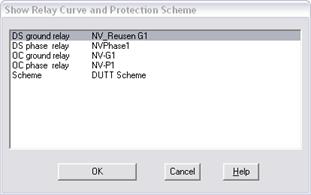
The View Relay Curves command in the Main Window lets you view the (1) time-versus-current characteristics of an overcurrent relay, (2) impedance characteristics of a distance relay, or (2) the operation transcript of a logic scheme. To execute this command you must first select a relay group.
TO VIEW A RELAY CURVE OR LOGIC SCHEME:
1. Select the relay group.
Click the left mouse button once on the relay group that contains the relay or scheme you want to display.
The relay group symbol will turn dotted red when selected.
2. Select the Relay | View Relay Curves and Logic Scheme command.
A dialog box will appear asking you which of the entry in the group you want to display.
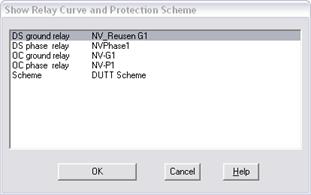
3. Select an entry in the list box and press OK.
If you select an overcurrent relay, fuse or recloser, the OC Curves Window will appear showing the time-versus-current characteristics of the device you selected. If the DS Relays Window is currently open the program will closed it first. If the OC Curves Window is currently open, the program will this dialog box:

Press Yes to add selected curve to the OC Curves Window. Press No to display selected curve in a fresh screen.
If you selected a distance relay, the DS Relays Window will appear showing the characteristics of the device you selected. If the OC Curves Window is currently open the program will closed it first. If a DS Relays Window is currently open, the program will display this dialog box:
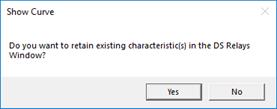
If you select a logic scheme, the Logic Scheme Window will appear showing the name, logic equation and other details of the scheme you selected.
You can work on the Main Window and one of the following windows at the same time: the OC Curves Window, the DS Relays Window or Logic Scheme Window. If you have a large monitor, you can arrange the windows side by side and execute commands in both windows. When you display a fault in one of the windows, the same fault is displayed in the other window.
Main Window
RELAY MENU