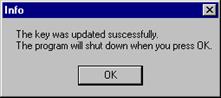
The Update Key Memory command in the Main Window is designed to update the memory of a hardware or software key.
On single-user HL keys: This command can be used to change end date on leased keys and to change the programs authorized by the key.
On network HL keys with the legacy sector: This command can be used to change the end date on leased keys, the programs authorized by the key, and the number of concurrent users.
On HL keys with the Sentinel sector: This command can be used to change end date on leased keys only. A different mechanism using v2c files has to be used to change the program authorization or the concurrent usage limit.
On software SL keys: This command can be used to change end date on leased keys only. A different mechanism has to be used to change the program authorization or the concurrent usage limit.
TO UPDATE A HASP HL OR A SOFTWARE SL KEY:
1. Make sure that you have received a key-update file with extension .hmf from ASPEN, and you have downloaded the file is onto the hard disk of your PC.
2. Start OneLiner or Power Flow, and before opening any file, execute the Tools | Update Key Memory command.
Note: This command is dimmed and cannot be activated if you have already opened a file.
A standard file-open dialog box will appear asking you to enter the path of the key memory file.
Specify the path of the key memory file in the dialog box and press Open.
The dialog box will disappear. If successful, after a brief pause, the program will let you know that the key has been updated. The program will shut down automatically after that.
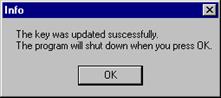
The changes will take effect when you start up the program.