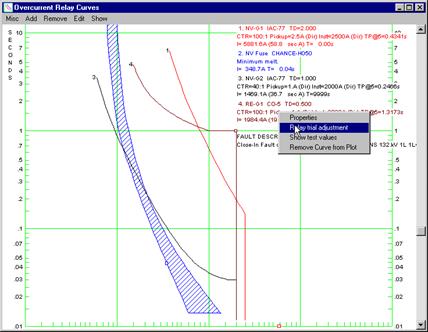
Prior to adjusting a relay, OneLiner lets you experiment with the time-dial and pickup setting to see its effects on the relay's time delay. This feature allows you to find the time dial and pickup setting needed to reach a desired time delay for coordination.
In this example, we will experiment with the settings of the fourth relay.
1. Click the right mouse button on the parameter caption of the fourth relay.
A pop-up menu will appear.
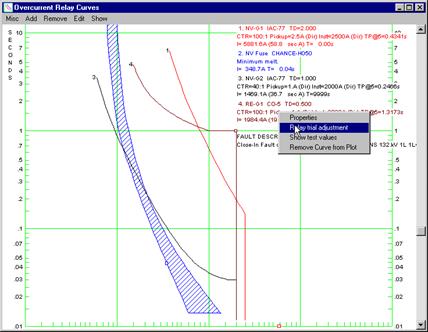
2. Click on the 'Relay trial adjustment' command.
A dialog box will appear. The relay type and the relay current are shown at the top of the dialog box. The relay operating time in seconds is shown inside the box labeled "Operating Time".

3. Click on the up arrow of the vertical scroll bar to increase the time dial setting.
The time dial value is shown below the scroll bar. As you click on the scroll bar, the time dial value, as well as the relay's time delay, will change.
4. Click on the right arrow of the horizontal scroll bar to increase the pickup setting.
The pickup setting is shown below the scroll bar. As you click on the scroll bar, the pickup setting, as well as the relay's time delay, will change.
5. Click on "Cancel" to abandon the changes.
The dialog box will disappear.
Note: If you had clicked on the "Apply It" button the program would have implemented the new time-dial and pickup setting.