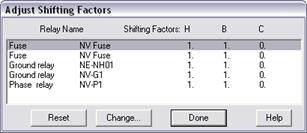
The Shifting Factor command in the OC Curves Window allows you to shift the relay curves in the plot by specifying their horizontal and vertical shifting factors. The shifting factors affect the shape and position of the relay curves as well as their operating times shown on the OC Curves Window. The shifting factors, however, have no effect on the relay operating time on the one-line diagram in the Main Window. The shifting factors are stored in the PCC file when you save the curve collections.
TO SHIFT THE RELAY CURVES:
1. Select the Edit | Shifting Factor command.
A dialog box will appear displaying the shifting factors for all the curves being displayed.
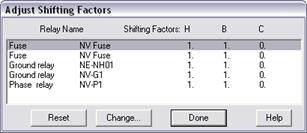
2. Select a relay curve and click on "Change".
A dialog box will appear asking you for the horizontal shifting factor H, and the vertical shifting factors B and C.

The program uses the following formulas to shift the curve:
i' = H * i
t' = B * t + C
The curve is not shifted if the shifting factors are at their default values: H=1, B=1, and C=0.
3. Enter the horizontal shifting factor, H, in 'H'.
This shifting factor moves the curve horizontally. The curve is moved to the right if H is greater than 1 and to the left if H is less than 1. Horizontal shifting is used most commonly to account for the difference in current on the two sides of a transformer. You have the option of specifying the shifting factor manually (as you do here), or let the program shift the curves automatically when you execute the Show | Relay Operations for 1 Fault command.
4. Enter the vertical shifting factor, B, in 'Time Multiplier B'.
The vertical shifting factor B is a time multiplier. The curves moves up when B is greater than 1.0, and moves down when B is less than 1.0.
5. Enter the vertical shifting factor, C, in 'Time Adder'.
The factor C is a time adder. This factor, along with the vertical shifting factor, B, lets you stretch and move the curves in the vertical direction.
6. Press OK.
The 'Change Shifting Factor' dialog box will disappear. The list box will be changed showing the latest shifting factors. The relay curves and operating points will be updated to reflect the new shifting factors.
7. Repeat steps 2 through 6 for all the relays that you want to shift manually.
8. Press "Reset" to reset all of the shifting factors to their default values.
9. Press "Done" to close the dialog box.
Each of the relay parameter boxes on the plot will display its shifting factors if they are not at the default values.
Note: If you specify vertical shifting factors other than the default values, the relay operating time on the OC Curves Window will not agree with those on the one-line diagram in the Main Window.
Curves Window
EDIT MENU