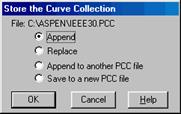
The Save This Curve Collection command in the Distance Relays Window lets you save the impedance characteristics of distance relays, remote-line impedances, load region, annotations and graphics to the curve-collection buffer in random access memory. When you exit the program, the curve-collection buffer will be saved to a PCC file.
TO SAVE THE CURVE COLLECTION:
1. Select the Misc | Save This Curve Collection command.
A dialog box will appear asking you where to save the current curve collection in the Distance Relays Window.
If only the last two radio buttons are visible, skip down to step 3.
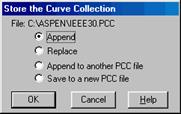
2. Select where you would like to save the curve collection. Click on:
In order to save a curve collection, there must be a file name associated with the curve-collection buffer. This file name can be an existing PCC file or a new PCC file that you wish to create. Click on:
"Append" to append the curve collection to the buffer.
"Replace" to replace the curve collection of the same name in the buffer with the curve collection shown on the OC Curves Window.
"Append to another PCC file" to fill the buffer with the contents of another PCC file and append this curve collection to the buffer.
"Save to a new PCC file" to create a new PCC file. The buffer is emptied and then this collection is copied to the buffer.
If you click on an option other than “Replace”, a dialog box will appear asking you to name this curve collection. The name can have up to 20 characters.
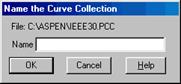
Enter the name you would like to assign to the current curve collection in "Name" and press OK. The dialog box will disappear and the curve collection will be copied to the buffer.
If you selected "Append to another PCC file" or "Save to a new PCC file", a file dialog box will appear.
Use the controls in the curve collection file dialog box to enter the PCC file name. Press OK. The curve collection will be saved to the PCC file you specified when you exit the program.
Skip remaining instructions.
3. If a PCC file has not been opened when the Save This Curve Collection command is executed, a dialog box with only two options will appear asking you where to save the current curve collection.
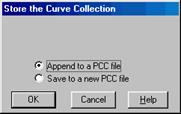
Select where you would like to save the curve collection. Click on:
"Append to a PCC file" to fill the buffer with the contents of an existing PCC file and copy this curve collection to the end of the buffer.
"Save to a new PCC file" to create a new PCC file. The buffer is emptied and this collection is copied to the buffer.
A curve collection file dialog box will appear.
Use the controls in the curve collection file dialog box to enter the PCC file name. Press OK.
The curve collection will be saved to the PCC file when you exit the program. A dialog box will appear asking you to name this curve collection. The name can have up to 20 characters.
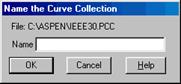
Enter the name you would like to assign to the current curve collection in "Name" and press OK.
The dialog box will disappear and the curve collection will be appended to the PCC buffer.
DS Relays Window
MISC MENU