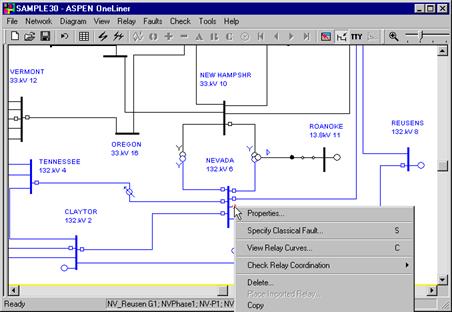
You can model both distance and overcurrent relays in OneLiner. The relays are stored in an object called the relay group. The symbol for a relay group is a small rectangle that looks like the traditional circuit breaker symbol. Relay groups are placed on terminal of branches that are protected by relays.
You can review and edit the parameters of any relay by pointing and clicking with the mouse.
1. Click the right mouse button on the third relay group on the right hand side of the bus labeled NEVADA as indicated by the arrow cursor.
The relay group symbol will turn dotted red, and a floating menu will appear. Repeat this step if the bus or the entire line turns dotted red.
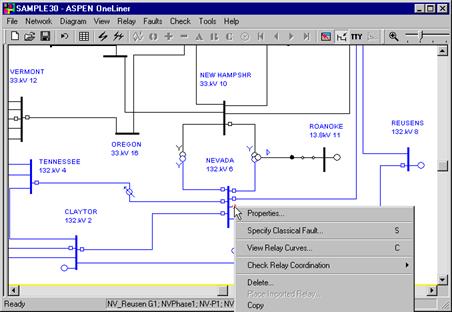
2. Select the Properties command.
The following relay-group dialog box will appear. The list box near the top lists all the relays and fuses that are in this relay group.
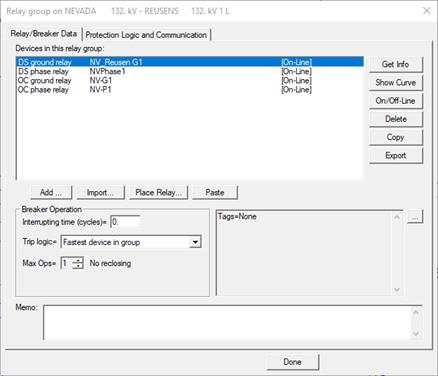
3. Click on the overcurrent relay labeled 'OC ground relay NV-G1' in the list box and press the Get Info button.
Note: OC stands for overcurrent and DS stands for distance.
A dialog box with the parameters of this overcurrent ground relay will appear.

Press the Help button to see an explanation of the relay parameters.
4. Press Cancel to close the dialog box.
The relay parameters dialog box will disappear.
5. Have a look at the dialog box for a distance relay by repeating steps 3 and 4 for the distance relay labeled 'DS ground relay NV_Reusen G1'.
6. Press Done to close the Relay Group dialog box.