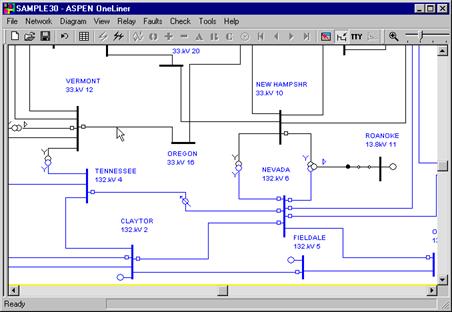
You can review and edit the parameters of any piece of equipment by pointing and clicking with the mouse. The procedure below is for a transmission line. The same procedure can be used to review and edit other types of equipment, except for relays (which will be covered next).
1. Double click the LEFT mouse button on the transmission line between VERMONT 33 kV and OREGON 33 kV as indicated by the arrow cursor.
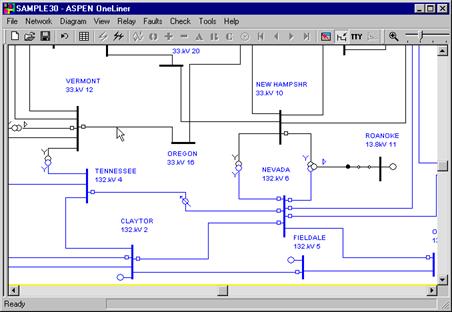
The line symbol will turn dotted red. A dialog box for this line will appear.

2. Edit the transmission line parameters.
The text cursor (a blinking vertical bar) will initially be in a box labeled Name.
Move the text cursor to the edit box labeled “X=” with the <Tab> key.
Type “0.03” to change the positive-sequence reactance to 0.03.
3. Press the Help button at the lower right corner.
The on-line help window will appear. The help topic is set automatically for this dialog box.
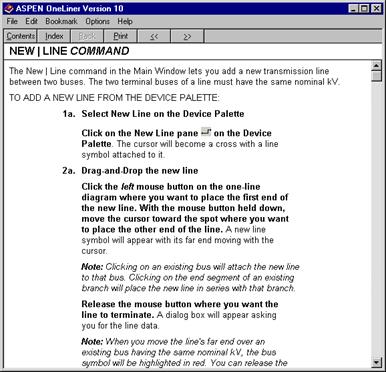
4. Select the File | Exit command to close the on-line help window.
5. Press OK to close the line dialog box.