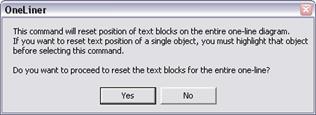
The Reset Text Position command in the Main Window resets the position of the text blocks to their default positions. Text blocks are used to display text associated with bus equipment (generators, loads and shunts) and branches (lines, transformer, phase shifters and switches). You can reset position of all text blocks on the one-line diagram or just the text blocks of a single object.
TO RESET TEXT POSITION OF A SINGLE OBJECT:
1. Select the object.
Click the left mouse button once on the symbol of a generator, load, shunt or branch.
The symbol will turn dotted red when selected.
2. Select Diagram | Reset Text Position command.
The text blocks associated with this branch will be moved to their default position.
TO RESET TEXT POSITION ON THE ENTIRE ONE-LINE DIAGRAM:
1. Un-select any object that is currently selected.
Click the left mouse button once on an empty area on the diagram away from visible objects.
Any symbol that was highlighted dotted red will be redrawn with a solid-color pen.
2. Select Diagram | Reset Text Position command.
A confirmation dialog will occur.
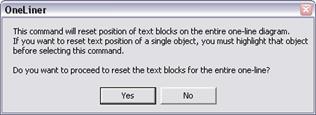
Click Yes to reset position of all text blocks to their default position.
Main Window
DIAGRAM MENU