
This Check Relay Settings command in the Main Window was available since v14.5. It has been automated since v14.6. Starting in v14.8, this command checks 3-terminal lines, in addition to 2-terminal lines. This command is designed to help you comply with PRC-027 mandate that requires you to check your relay parameters in a systematic way.
The Check Relay Setting command helps you check:
•The instantaneous and time-element settings of overcurrent relays and
•Zone-1 and zone-2 settings of distance relays.
The checking algorithm is fault-simulation based. With few exceptions, the relay setting parameters are not used. Here is an example that demonstrates this approach. When we need to determine the reach of zone 1 of a distance relay, instead of looking up the relay parameter that controls the zone-1 reach, we simulate a number of faults on the study line until we find a transition point on the line when the time delay goes from the zone-1 delay to zone-2 delay.
This command can be used to check the settings of relays on the ends of a single line, or it can be used to check settings of relays on multiple lines.
This command works on lines with multiple sections connected by closed switches and tap buses.
This command will generate a summary report, plus checking reports, one for each line. The checking reports are CSV files that can be opened with any spreadsheet program.
TO CHECK THE SETTING OF RELAYS ON A SINGLE LINE:
1a. Select a relay group on a line to check the settings of the relays at that relay group as well as the relays in the relay group at the opposite end of the line.
The selected relay group will turn dotted red. This method will enable all the checking-extent options in the dialog box.
Go to step 2.
TO CHECK THE SETTING OF RELAYS ON MULTIPLE LINES:
1b. Select an empty relay group on a line or a relay group that is on a transformer, phase shifter or switch.
OneLiner will not check the relays in the selected relay group if the relay group is not on a line, but this method will enable the “Lines within tiers” option, as well as other options for lines that are within certain areas or zones, or all lines in the network.
or
1c. Click on an empty spot on the one-line diagram so that no objects are selected.
The method will enable all the checking-extent options, except for the option that checks a single line, and the option that checks lines within a certain tiers from the selected relay group.
TO CHECK THE SETTING OF RELAYS:
2. Select the Check | Relay Setting command.
A dialog box will appear asking you to enter the checking options.

Note: Not all the checking parameters and options are in this dialog box. We suggest you execute the command Check | Relay Checking Parameters to view and edit other parameters.
3. Select the checking extent.
The checking-extent can be one of these:
•The line protected by the selected relay group. You need to select a relay group on a line prior to executing this command.
•Lines within so many tiers from the selected relay group. You need to select a relay group on a line, transformer, phase shifter or switch prior to executing this command. The tier is measured from the bus that is nearest the selected relay group.
•Lines in certain areas. The area string can contain a mixture of ranges and numbers, e.g., “3-5,6,7,10-12”. You can use the button with the ellipses (…) to help compose this list.
•Lines in certain zones: The zone string can contain a mixture of ranges and numbers, e.g., “3-5,6,7,10-12”. You can use the button with the ellipses (…) to help compose this list.
•All lines in the network.
4. Specify Additional selection criteria.
•Checking 2- and/or 3-terminal lines. This selection has no effect if you are checking the line protected the selected relay group.
•kV range: Enter comma separated list of ranges and discrete values. Each range is defined with lower and upper limits, separated by hyphen character; for example, “115,230-345”. Only lines with nominal kV inside the range(s) will be checked.
•Tags: Only lines that are tagged with this string will be checked. A line is considered tagged if line itself or any of its relay groups or terminal buses have this tag.
5. In the Check group box, specify the relays types that you want to check.
You must mark at least one of the four check boxes.
6. In the drop-down list box, select either “Outage lines only” or “Outage lines and transformers”
If you select “Outage lines only” in the drop-down list box, OneLiner will simulate single line outages unless you mark the check box to simulate double line outages. You can optionally elect to outage lines that are mutually coupled to the study line. There is also an option to limit the line outages to the three strongest sources at each terminals of the study line.
If you choose to outage lines and transformers in the drop-down list box, OneLiner will give you additional option to outage different combinations of lines and transformers.
Note: A phase shifter is considered a transformer in this command.
Note: The outage of infeeds when check zone-2 reach is controlled by a separate option called “Simulate single branch outages when check zone-2 reach” in the Check | Relay Checking Parameters command.
Select one or more of the outage options.
Mark the “Outage only 3 strongest sources at each line terminal” check box to outage only the three branches at each line terminal that carries the most current when 3-phase and single-line-to-ground faults are applied at the line terminal. More specifically, the branches are ranked by the positive sequence current I1 or the zero-sequence current 3Io, whichever is higher. This logic, in addition, eliminate from the outage list branches that carry less than 1A of fault current when 3-phase and single-line-to-ground faults are applied.
Mark the “Outage and ground ends of mutually coupled lines” check box to simulate the outage and grounding of lines that are mutually coupled to the study line. The program logic disconnects and grounds the ends of these lines, one line at a time, as it checks the operations of the zone-1 unit of distance relays and the instantaneous unit of overcurrent relays. (The double-branch-outage options have no effect on this type of outage.) Also, if the study line is mutually coupled to more than 3 lines, the program automatically outages only the 3 mutually coupled lines that have the greatest influence on the fault current.
Mark the “Outage mutually coupled lines” check box to simulate the outage of lines that are mutually coupled to the study line. This is identical to the previous option, except the outaged lines are not grounded.
Mark the “Simulate simultaneous outage of 2 lines” check box to include simulation of double line outages at each terminal of the study line.
Mark the “Simulate simultaneous outage of 1 line and 1 transformer” checkbox to include simulation of double outages involving one line and one transformer at the terminals of the study line. This option is available only if the “Outage lines and transformer” option is selected.
Mark the “Simulate simultaneous outage of 2 transformers” checkbox to include simulation of outages of two transformers at the terminals of the study line. Some of the cases may involve outage of a transformer at one line terminal, and the outage of another transformer at the other line terminal. This option is available only if the “Outage lines and transformer” option is selected.
7. Enter comments in the bottom edit box, labeled “Comments”.
You can enter a comment with up to 256 characters in this edit box. (Use <Ctrl><Enter> to start a new line.) This text will appear in the summary report and at the top of every checking report.
8. Press OK.
OneLiner will ask you to enter the name of a folder, with a dialog box that looks like this.

You can select an existing folder or create a new one. The check reports – there will be one report for each line – will be stored in the folder.
The TTY window will appear to inform you of the program’s progress.
When finished, OneLiner will display the content of the report folder. You can open any of the report by double-clicking on the file name. Here is an example of a report name for a 2-terminal line:
S201804101401_NEVADA-REUSENS 132kV 1L
A report for a 3-terminal line has three bus names, instead of two.
The first letter ‘S’ tells you that this is a report on checking relay settings. It is follow by today’s date in the form of yyyymmdd, and the starting time in the form of hhmm. The right-most part of the report name is the line identifier.
OUTLINE OF CHECKING ALGORITHM FOR 2-TERMINAL LINES:
A 2-terminal line is made up of one or more line segments between two terminal buses. There can be relay groups on both terminals or on just one terminal. (To avoid mistakes, we suggest you tell OneLiner which zones are “signal-only” in the relay info dialog box.)
Zone-1 Checking Algorithm:
For a distance relay, phase or ground, this command checks the reach of zone-1 (as a percent of the total line length) to make sure that it is within limits.
OneLiner first simulates a close-in fault. The text “N.A.” is shown in the % REACH column of the report if zone-1 does not trip (because it is turned off or it is signal-only). In this case, the rest of Zone-1 checking is skipped.
OneLiner then simulates a remote-bus fault at the opposite terminal. Zone-1 normally does not trip for this fault. If it does, the text “>100” is shown in the %REACH column of the report, and the rest of zone-1 checking is omitted. This condition is considered an error only if there are lines on the remote terminal.
Zone-1 reach on the study line is determined through fault simulations: a 3-phase faults for phase relays and a single-line-to-ground fault for ground relays. The zone-transition point is determined by a binary search algorithm. The accuracy is plus or minus 0.5% of the total line impedance. This algorithm also identifies the classical zone-2, i.e., the fastest zone with time delay.
If the reach of zone-1 is not within the limits you specified, an error message is shown in the “ERROR” column of the report.
If the relay is a ground distance relay, and the study line is mutually coupled to one or more parallel lines, the program will simulate line-end faults on each of parallel lines to make sure that such faults will not cause zone-1 to trip. These faults are referred to in the report as faults on “Parallel line ID=’X’”, where X is the circuit ID of a line that is parallel to the study line.
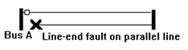
If the relay is a ground distance relay and the “Outage and ground ends of mutually coupled lines” option is turned on, OneLiner will check the zone-1 reach with each of the mutually-coupled lines outaged and grounded, as these contingencies have a tendency to extend the reach of zone 1, and in the worst case, cause zone-1 to trip on faults on another line.
If the relay is a ground distance relay and the “Outage mutually coupled lines” option is turned on, OneLiner will check the zone-1 reach with each of the mutually-coupled lines outaged (but not grounded).
‘Zone-2’ Checking Algorithm:
The word ‘zone-2’ is in quotes because in some cases, the classical zone-2 – i.e., the fastest time-delayed zone that reaches beyond the end of the study line – can be zone 3 or 4 of the relay. OneLiner identified the classical zone-2 earlier when it checks the reach of zone-1. We will drop the adjective “classical” and refer to the classical zone-2 as simply “zone 2” from now on.
Zone-2 checking is omitted if:
•None of the zones trips on a remote bus fault, or
•Zone-1 reach is over 100% of the study line, AND there are transmission lines connected to the opposite bus terminal.
OneLiner checks the reach of zone-2 on each of the remote lines (i.e., transmission lines connected to the remote bus) with and without outages of the other remote lines. In the report, the zone-2 reach is shown as a percentage of the total impedance of the remote line. If you have specified a non-zero minimum-reach requirement for zone-2 in the Check | Relay Checking Parameters dialog box, the program will issue an error message if the actual reach falls short.
OneLiner also checks the ratio of the zone-2 reach to the study-line impedance. If this ratio is below minimum you specified in the Check | Relay Checking Parameters dialog box, the program will issue an error message.
In addition, OneLiner computes a Zapp-to-Z2 ratio for each remote line. First, we need to define some terms. The “local relay group” is one of the two relay groups on the study line that is being checked. The “remote relay group” is the relay group on a remote line. See picture below. Both the study line and the remote line can be multi-section lines.
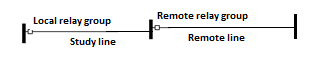
OneLiner first simulates a remote-bus fault and see if zone-2 trips. If not – because the zone-2 reach is too short or it is signal-only, OneLiner will show “N.A.” in the % REACH column, and the rest of the zone-2 checking is skipped.
The impedance Z2 is the zone-2 reach of a distance relay in the local relay group that is being checked. We will refer to this distance relay as the “local relay”. OneLiner determines the impedance Z2 through fault simulations on the remote line.
OneLiner then determines the shortest zone-1 reach of the distance relays of the same type (ground or phase) in the remote relay group though fault simulations with far end of the remote line disconnected. In the picture below, this point is indicated by a red dot on the remote line. OneLiner then simulates a fault at this point and computes the apparent impedance (Zapp) of the fault as seen by the local relay.
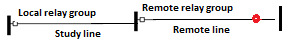
The Zapp-to-Z2 ratio is designed to help you gauge the separation between where zone-2 of the local relay ends and where zone-2 of the remote relays begins. This ratio should be greater than 1 unless you deliberately allow the local and remote zone-2s to overlap.
Whenever the Zapp-to-Z2 ratio is below the threshold you specify in the Check | Relay Checking Parameters dialog box, OneLiner will check the difference in zone-2 delays to make sure that the zone-2 delay of the local relay is slower than the fastest zone-2 delay of the relays in the remote relay group by a “difference-in-zone-2-delays” threshold you specified in the Check | Relay Checking Parameters dialog box.
OneLiner will issue an error message in the report only if the Zapp-to-Z2 ratio is too low and the difference in zone-2 delays is inadequate.
If zone-2 of the local relay covers beyond the far end of the remote line, the text “>100” will appear in the Zone Reach column, and OneLiner will show the zone-2 trip time for the local relay and the fastest relay of the same type in the remote line’s relay group in the Zn2 DELAY and Zn2R DELAY columns of the report. OneLiner will issue a warning if the difference in zone-2 trip time is inadequate.
The above process will repeat with single outage of other lines on the remote bus if the option “Simulate single branch outages when checking zone-2 reach” is set to “Y” (See Check | Relay Checking Parameters command).
Checking for relay tripping on faults on the low-side of remote transformers
In addition to checking zone-2 reach on remote lines, OneLiner also checks to see if any of the delayed zones trips when the low-side bus of a remote transformer is faulted. See picture below. If the fault causes any zone of the local relay to trip, the zone number will be shown under the “ZONE” column of the report and the trip time of the distance relay is reported in the “Zn2Delay” column. In addition, OneLiner will issue an error message. The words “No op” will appear in the zone column if none of the zones are tripped.
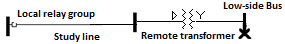
Overcurrent Instantaneous Checking Algorithm:
OneLiner checks the instantaneous unit of an overcurrent relays in the local relay group as long as the instantaneous-current setting is not zero and the “instantaneous delay” is zero.
In the event that the instantaneous unit is sensitive to dc offset, the program multiplies the symmetric current computed by OneLiner by the asymmetric-current multiplier before performing the checks. You can specify this multiplier in the Check | Relay Checking Parameters dialog box.
The picture below shows the faults that are simulated when checking the instantaneous element of an overcurrent relay near Bus A.
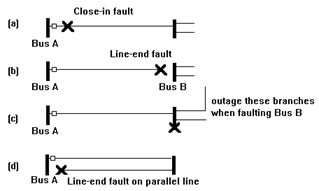
(a) OneLiner simulates a close-in fault to make sure that the relay trips instantaneously.
(b) OneLiner simulates a line-end fault to see the relays trips instantaneously. If not, you have the option of having it reported as an error or not.
(c) OneLiner simulates remote bus faults with and without outages to make sure that the instantaneous does not trip.
(d) If the relay being checked is a ground relay and the study line is mutually coupled to a parallel line, OneLiner simulates a line-end fault on the parallel line to make sure that the mutual-coupling effect does not cause the relay on the study line to trip instantaneously.
(e) Not pictured. If study line is mutually coupled to one or more neighboring lines and the “Outage and ground ends of mutually coupled lines” option is turned on in the Check | Relay Settings dialog box, the program simulates remote-bus faults with the mutually-coupled branches outaged and grounded one at a time, and makes sure that the instantaneous does not trip.
(f) Not pictured. If study line is mutually coupled to one or more neighboring lines and the “Outage mutually coupled lines” option is turned on in the Check | Relay Settings dialog box, the program simulates remote-bus faults with the mutually-coupled branches outaged one at a time, and makes sure that the instantaneous does not trip.
Following each simulation, OneLiner computes and displays the ratio between relay’s instantaneous setting (Iinst) to the relay current (I) in the report.
In cases where the instantaneous unit should trip – namely (a) and (b) – the current ratio should be less than 1 (i.e, the relay current is higher than the instantaneous setting). The program will issue an error if the ratio is greater than a threshold you specify in the Check | Relay Checking Parameters dialog box.
In cases where the instantaneous unit should not trip – namely, (c), (d), (e) and (f) – the current ratio should be greater than 1 (i.e., the relay current is lower than the instantaneous setting). The program will issue an error if the ratio is less than a threshold you specify in the Check | Relay Checking Parameters dialog box.
Overcurrent Time-Element Checking Algorithm:
Regardless of the outcome of the instantaneous checking, OneLiner checks the time element of the overcurrent relay, as follows.
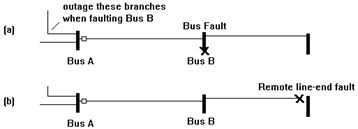
(a) OneLiner simulates a remote bus faults at Bus B with and without branch outages behind the relays at the Bus-A end of the study line, and
(b) If the “Check OC relay pickup for remote line-end faults” option is turned on in the Checking | Relay Checking Parameters dialog box, OneLiner simulates line-end faults on branches connected to the remote bus as shown above.
(c) Not pictured. OneLiner simulates a line-end fault on the study line.
In all three cases, OneLiner makes sure that the time element picks up.
Following each simulation, OneLiner computes and displays in the report the ratio between the relay current (I) and the relay’s one-time pickup setting (Ipickup). This ratio should be greater than 1 – i.e., the relay current is higher than the pickup setting. The program will issue an error if the ratio is less than a threshold you specify in the Check | Relay Checking Parameters dialog box.
Note: For voltage-restrained phase overcurrent relays, Ipickup is the pickup value at 1.0 pu voltage, which may or may not be the actual pickup.
Explanation of Output Tables
For each study line, there are two sets of relay-checking results, one for each end of the line. A line of dashes separates these two sets of results.
For “Checking zone 1 of distance relays”
TYPE: Type of relay. It can be “DS pha” or “DS gnd” for distance phase and distance ground. A distance relay that has both phase and ground elements are checked twice: first as a phase relay with 3-phase faults, and again as a ground relay with single-line-to-ground faults.
NAME: Name of the relay.
UNIT: Should say “Zone 1”
OUTAGE: “M01”, “M02” etc. refer to lines that are mutually coupled to the study line. The lines referred to by these symbolic names can be found at the end of the report under the heading “List of mutually coupled lines that were outaged”. Names that end with the letter G, such as “M01G”, means that the outaged line M01 is additionally grounded at both ends.
% REACH: Percent reach of zone-1 as determined by fault simulations. “N.A.” means the relay did not trip on closed-in faults. A reach of “>100” means zone 1 trips for both close-in and remote-bus faults. “>100” is not considered an error if there are only remote transformers and no remote lines. For line-end faults, “NOOP” means zone-1 did not pick up.
ON: Should say “Study line” in most cases. If you see the text “Parallel line-end ID=’xy’”, it means zone-1 is checked for a line-end fault applied to a parallel line (with circuit ID xy) that is mutually coupled to the study line.
LineS_Z: Impedance of the study line in primary ohms. If the study line has multiple segments, this value is the overall impedance.
For “Checking instantaneous unit of overcurrent relays”
TYPE: Type of relay. It can be “OC pha” or “OC gnd” for overcurrent phase and overcurrent ground. Phase relay are checked using 3-phase faults. Ground relays are checked using single-line-to-ground faults.
NAME: Name of the relay.
UNIT: “Instant.”, short for “instantaneous”.
OUTAGES: See tables at the very end of the report for the meaning of R01, M01, etc.
FAULT: Fault type. It can be “Close-in”, “Remote-bus”, “Line-End”, or “Parallel line ID=’X’”. See explanation above under “OUTLINE OF OVERCURRENT INSTANTANEOUS CHECKING ALGORITHM” for more information.
Iinst: Instantaneous setting in primary amps.
I (A): Relay current in primary amps.
Iinst/I: Ratio of instantaneous setting to relay current.
For “Checking ‘zone 2’ of distance relays”
TYPE: Type of relay. It can be “DS pha” or “DS gnd” for distance phase and distance ground. A distance relay that has both phase and ground elements are checked twice: first as a phase relay with 3-phase faults, and again as a ground relay with single-line-to-ground faults.
NAME: Name of the relay.
UNIT: This is actual zone in the relay that OneLiner considered to be the “classical zone-2”.
OUTAGE: “R01”, “R02” etc. refer to branches that are connected to the remote end of the study line. The branches referred to by these symbolic names can be found at the end of the report under the heading “List of branches on remote end”.
Z2/ZBusR: The reach of zone-2 divided by the magnitude of the apparent impedance of a fault at the remote bus, as seen by the local relay. This value should be larger than 1.0.
% REACH: The actual reach of zone-2 on the remote line, expressed as a percentage of the overall impedance of the remote line. If zone-2 reaches beyond the far end of the remote line, it will say “>100”.
Zapp/Z2: Zapp is the apparent impedance see by the local relay for a fault at the end of the zone-1 reach of the remote relay group, with the end of the line open. Z2 is the zone-2 reach of the local relay. For more information, see explanation under “OUTLINE OF DISTANCE ‘ZONE-2’ CHECKING ALGORITHM”. “N.A.” appears in this column when there is no relay of the same type on the remote line.
ON: If the text begins with the word “Line”, the symbolic name that follows refers to a remote line. If the text begins with the word “Bus”, the symbolic name is for the low-side bus of a remote transformer. See explanation below for “Checking relay response for faults on the low-side of remote transformers”.
LineR_Z: Impedance of the remote line in primary ohms. If the remote line has multiple segments, this value is the overall impedance.
Z2/LineS_Z: Zone-2 reach of the local relay divided by the impedance of the study line. This value is blank if % REACH is over 100.
Zn2 DELAY: Zone-2 delay of the local relay.
Zn2R DELAY: The fastest zone-2 delay of the distance relays of the same type in the remote relay group.
Note: This table is empty when there are no remote lines and no remote transformers.
For checking relay response for faults on the low-side of remote transformers:
Note: The results are in the same table as the output for “Checking ‘zone 2’ of distance relays”. All the columns are blank, except for the following.
TYPE: Type of relay. It can be “DS pha” or “DS gnd” for distance phase and distance ground. A distance relay that has both phase and ground elements are checked twice: first as a phase relay with 3-phase faults, and again as a ground relay with single-line-to-ground faults.
NAME: Name of the relay.
UNIT: “Zone x” if the distance relay trips on zone x, where x can be 1, 2, 3 or 4. “No op” if none of the zones tripped.
OUTAGE: “None”
ON: The text begins with the word “Bus”. The symbolic bus names that follows can be found at the end of the report under the heading of “List of remote transformer low-side buses”.
For “Checking time element of overcurrent relays”
TYPE: Type of relay. It can be “OC pha” or “OC gnd” for overcurrent phase and overcurrent ground. Phase relay are checked using 3-phase faults. Ground relays are checked using single-line-to-ground faults.
NAME: Name of the relay.
UNIT: “T Element”, short for “time element”.
OUTAGES: See tables at the very end of the report for the meaning of L01, L02, etc.
FAULT: Fault type. It can be “Line-end”, “Remote-bus”, or “Remote Line-End”
ON: Where the fault is applied. For Remote-bus faults, this is the bus name. For the line-end faults, this is the branch name.
Ipickup: Pickup current in amperes. For voltage-restrained phase relays, this is the pickup current at 1.0 per-unit voltage.
I (A): Relay current in amps.
I/Ipick: Ratio of relay current to the relay’s pickup.
Each line in the report can have up to 5 error messages in cells on the right side of the table. The very first error column is labeled “ERROR”.
At the very end of the checking results for a line, the program outputs line length, line impedance, and the K factor of all the line segments.
OUTLINE OF CHECKING ALGORITHM FOR 3-TERMINAL LINES:
A 3-terminal line is made up of three lines connected to a center tap bus as shown below. (Note the small letters “3T” below the symbol of Bus T.) The center bus must have the attribute of a “tap bus of a 3-terminal line”, which you can assign in the bus dialog box. We will refer to the three lines that are connected the center tap bus as the three “legs” of the 3-terminal line. Each of these legs can be multi-section lines. Relay groups can be on one or more bus terminals.
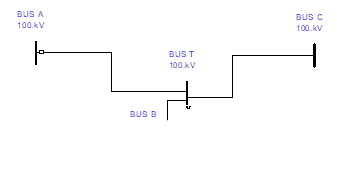
The relays at a terminal of a 3-terminal line are checked as follows.
Zone-1 Checking for Distance Relays:
At each terminal of a 3-terminal line, zone-1 reach is checked as if it were a 2-terminal study line that consists of the local leg where the relay group resides, plus one of the two remote legs. You can direct the checking logic to perform up to four series of zone-1 checks for each relay, depending on how you set the following options in the Check | Relay Checking Parameters dialog box:
1. Check reach of zone 1 on both remote legs of 3-terminal line: Y or N
•If your choice is N, OneLiner will check the relays at BUS A only for the local leg plus the shorter of the two remote legs. (“Shorter” here means less in terms of line impedance.)
•If your choice is Y, OneLiner will check the relays for legs from terminal A to terminal B, as well as the legs from terminal A to terminal C.
2. Check reach of zone 1 only with the outage of the 3rd leg of 3-terminal line: Y or N
•If your choice is N, OneLiner will check the relays at BUS A with and without outage of the third leg.
•If your choice is Y, OneLiner will check the relays only with the third leg outaged.
Zone-2 Checking for Distance Relays:
For the relays at terminal A of the 3-terminal, zone-2 reach is checked:
•From terminal A to each of the remote lines at terminal B, and
•From terminal A to each of the remote lines at terminal C.
Zone-2 check for each relay is done twice, once for each remote line terminal. The method of checking is the same as that for 2-terminal lines. Outage of the third leg is taken if the option “Simulate single branch outage when checking zone-2 reach” is set to Y in the Check | Relay Checking Parameters dialog box.
Instantaneous Checking for Overcurrent Relays
The instantaneous unit of relays on a local leg are always checked twice, once for each of the two remote legs. For remote-bus faults, the outage of the third leg is handled the same way as if it were one of the branches connected to the remote bus.
Time-Element Checking for Overcurrent Relays
For each relay on the local leg, the time element is always checked twice, once for each of the two remote buses. For remote-bus faults, outages are taken behind the local leg, as it is done for 2-terminal lines.
Note: OneLiner always assigns branch number 99 to the third leg of the 3-terminal line.
Main Window
CHECK MENU