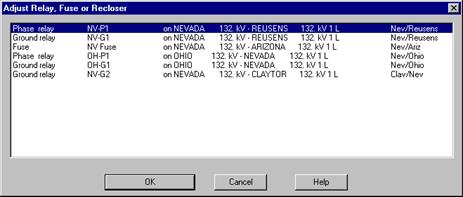
The Relay Setting command lets you adjust the settings of one of the relays, fuses and reclosers being displayed in the OC Curves Window.
TO ADJUST THE CURVE SETTING:
1. Select the Edit | Relay Setting command.
A dialog box will appear asking you to select a relay curve that you want to adjust. Within the list box are the curves that are being displayed.
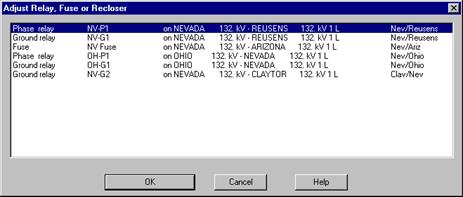
2. Select a relay and press OK.
The dialog box will disappear. An info dialog box for the selected device will appear. See 5.1 RELAY DIALOG BOXES for details on the dialog boxes for fuses, reclosers and relays.
3. Make the necessary adjustments in the info dialog box and press OK.
The dialog box will disappear and the curve of the selected device will be updated to reflect the new parameters.
Curves Window
EDIT MENU