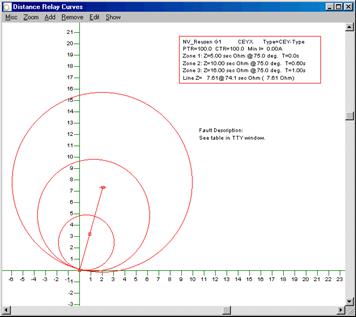
This command lets you graphically display the operations of the selected distance relays for all the faults that have been simulated.
TO SHOW RELAY OPERATIONS FOR ALL FAULTS:
1. Select the Show | Relay Operations for All Faults command.
Note: The menu item is dimmed and cannot be activated if no faults have been simulated or if you have modified the network since the last fault simulation.
The screen will be redrawn to show the fault impedances for all the faults that have been simulated. This command will also automatically write a table of relay zones, operating times and apparent impedances to the TTY Window.
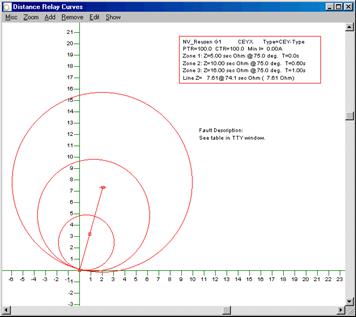
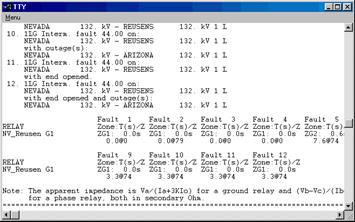
DS Relays Window
SHOW MENU