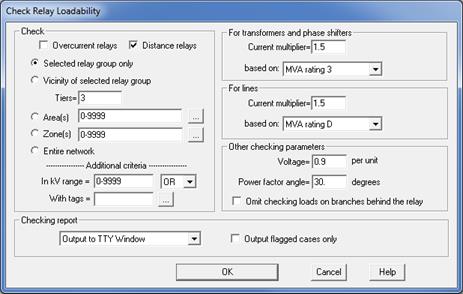
The Check Relay Loadability command in the Main Window allow you to quickly determine if any of the phase distance relays and phase overcurrent relays in the network will trip under heavy loading condition. The program simulates load condition according to Standard PRC-023-3. The checking report also contains the minimum trip current for each relay checked.
This command can be used to check (1) relays within a relay group, or (2) relays within a certain tiers away from a relay group, or (3) relays within an area or zone, or (4) all relays in the network. For options (1) and (2), you must highlight a relay group prior to executing this command..
TO CHECK RELAY LOADABILITY:
1. Select the Check | Relay Loadability command.
A dialog box will appear asking you to specify the checking parameters for lines, transformers and phase shifters.
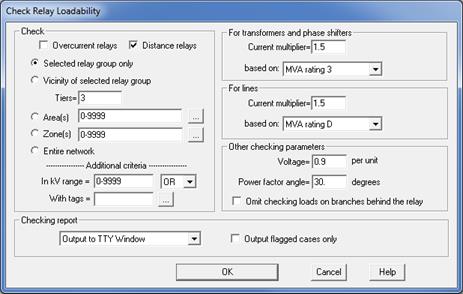
2. Specify the relay types.
Mark the check box Overcurrent relays and Distance relay to indicate the type of relay you want to check.
3. Specify the checking extent.
There are five options available. The first two options are grayed and cannot be selected if you did not select a relay group prior to issuing this command.
Selected relay group only: Click on this option to check the relays within the selected relay group only.
Vicinity of selected relay group: Click on this option and enter a tier limit to check the relays that are in the vicinity of the selected relay group. Set tier to ‘1’ to check relays that are within one bus away, and ‘2’ for relays within two buses away, and so on.
Area(s): Click on this option and enter the area numbers to check the relays within the selected areas. The area string can contain a mixture of ranges and numbers, e.g., “3-5,6,7,10-12”. Press the button “…” on the right if you need help in composing the area string.
Zones(s): Click on this option and enter the zone numbers to check the relays within the selected zones. The zone string can contain a mixture of ranges and numbers, e.g., “3-5,6,7,10-12”. Press the button “…” on the right if you need help in composing the zone string.
Entire network: Click on this option to check all the relays.
For options other than “Selected relay group only” following additional criteria will be applied
Additional criteria - kV range. Enter comma separated list of ranges and discrete values. Each range is defined with lower and upper limits, separated by hyphen ‘-‘ character. These limits pertain to the nominal kV of the relay group bus. Only relays in the specified kV range will be checked.
Additional criteria - AND/OR With Tags. A relay record is considered tagged when: 1) it has the specified tags; or 2) is located in a relay group with the specified tags; or 3) is located on a piece of equipment that has the specified tags.
4. Enter a current multiplier and select the rating for transformers and phase shifters: Relays will be checked using the product of these two quantities. The default multiplier is 1.5.
Enter a current multiplier and select the rating for lines: Relays will be checked using the product of these two quantities. The default multiplier is 1.5.
5. Specify other checking quantities.
Voltage magnitude: The program will apply this per-unit voltage to the relays being checked. The default is 0.85 per-unit.
Enter power factor angle: The program will simulate this phase angle between current and voltage when checking relays. A lagging power factor is assumed. The default is 30 degrees, which corresponds to a power factor of 0.866.
Note: Checking is always performed using the rating of the line, transformer or phase shifter on which the relay group is located. When there is exactly one additional branch behind the relay bus, a check will also be performed using the rating of that branch. The program will check for a relay trip with the load current flows in either direction on the branch.
6. Specify output options.
Select “Output to TTY Window”, “Output to text file” or “Output to CSV file”.
Mark the checkbox “Output flagged cases only” to include in the report only relays that trip under heavy load conditions.
7. Press OK to start checking.
If you elected to save report to a file, the program will display a standard File Save dialog asking you to specify the name and location of the report file. If you elected to output to the TTY Window, the TTY Window will appear.
A sample relay loadability checking report is shown below.
==============================================================================
ASPEN OneLiner Version 14.10 Relay Loadability Checking Report
Fri Jan 29 10:45:17 2016
OneLiner file name: C:\Program Files (x86)\ASPEN\1LPFv12\SAMPLE30.OLR
Study date: N/A
Checking extent: All relays in system.
Voltage range: Greater than, or equal to, 0 kV and below 9999 kV
OR Tags: None
Current multiplier = 1.5 for lines and 1.5 for transformers and phase shifters
Current limit is based on MVA rating D of lines and MVA rating 3 of transformers and phase shifters
Voltage magnitude = 0.9 per-unit, Power factor angle = 30 degrees
'***' means relay trips on load
OC OLD OC PHASE on 21 IOWA 33.kV-10 NEW HAMPSHR 33.kV 1L. Min.Trip= 100A
Load= 2250A on 21 IOWA 33.kV-10 NEW HAMPSHR 33.kV 1 L: OCP ***
DS OLD DS PHASE on 21 IOWA 33.kV-10 NEW HAMPSHR 33.kV 1L. Min.Trip= 1908/-916A
Load= 2250A on 21 IOWA 33.kV-10 NEW HAMPSHR 33.kV 1 L: ZP2 ***
Load= -2250A on 21 IOWA 33.kV-10 NEW HAMPSHR 33.kV 1 L: ZP3 ***
DS CLPhase2 on 2 CLAYTOR 132.kV-6 NEVADA 132.kV 1L. Min.Trip= 1454/-999999A
No current rating available.
OC NV-P1 on 6 NEVADA 132.kV-8 REUSENS 132.kV 1L. Min.Trip= 2300A
Load= 1500A on on 6 NEVADA 132.kV-8 REUSENS 132.kV 1L: NOP
==============================================================================
The first two relays checked are on a line with current rating D of 1,500 A (all the currents are in primary amps). With a multiplier of 1.5, the load current is equal to 1.5 x 1,500 or 2,250 A. The checking algorithm will determine whether this amount of load current will trip the two relays.
The first relay, an overcurrent phase relay with name ‘OLD OC’ has a minimum trip of 100 primary amps. The program arrived at this number by multiplying the relay’s pickup by the CT ratio. OneLiner issues a warning ‘***’ because the load current of 2,250 A will trip this relay.
The second relay, a phase distance relay with name ‘OLD DS’, has a forward looking zone 2 and a reverse looking zone 3. OneLiner determined that the forward zone 2 will trip if relay sees a load current in front of the relay that exceed 1908 A, and the reverse zone 3 will trip if the load current from behind the relay that exceed 916 A. Both of these currents are below the load current of 2,250 A, hence the warning ‘***’ on the two lines below the relay identification.
The third relay, named ‘CLPhase2’, cannot be checked because no current rating was available. Note that OneLiner computed the minimum trip current of 1,454 A based on the relay setting, nonetheless.
The last relay, an overcurrent phase relay named ‘NV-P1’, showed ‘NOP’, or no operation, for the load current of 1500A.
Main Window
CHECK MENU