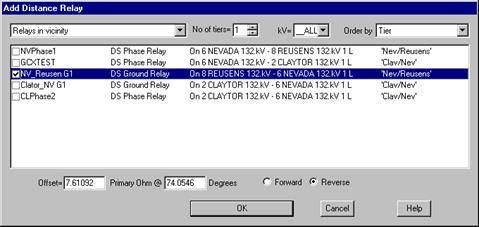
This Add | Relay Characteristics command in the DS Relays Window lists the distance relays that are in the vicinity of the first relay and lets you add one of them to the plot in either the forward or reverse direction. You can use this command to add up to a total of three relay characteristics.
TO ADD A SECOND OR THIRD DISTANCE RELAY TO THE PLOT:
1. Select the Add | Relay Characteristics command.
Note: This menu item is dimmed and cannot be activated if three relay characteristics are already being displayed.
A dialog box will appear asking you to select the relay to be added.
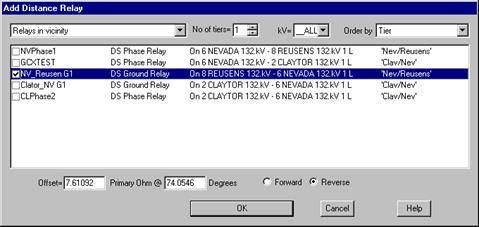
2. Select from the dropdown list at the upper-left corner what relays you want to be included in the list box.
- Relays in this relay group. List only relays that are within the same relay group as the first relay on the plot.
- Relays in vicinity: Set tier number to 0 to list relays at the same bus as the first relay, 1 for relays at buses that are within one bus away, and so on.
- Relays backed up by this group: Lists relays that are backed up by the first relay, as determine by the coordinating-pair information.
- Backup relays of this group: Lists the first relay’s backups as determine by the coordinating-pair information.
- All primary and backup relays of this group: List relays in coordinating pairs involving the first relay.
- Relay on remote bus: Lists relays at the remote end of the first relay’s branch.
Each relay in the list is identified by the relay name, the branch name, and the branch name.
3. Select the relay you want to add to the plot by marking its check box.
4. Specify the position of the origin for the second relay.
Enter the coordinates in polar form; with the magnitude (in primary ohms) and angle (in degrees) in the “Ohm” and “Deg.” edit boxes, respectively.
The offset is initialized to the magnitude and characteristic angle of the line impedance if the branch of the first relay group is a line.
5. Select the orientation.
Mark the Forward radio button to display the relay characteristics with a forward orientation. Mark reverse to display the relay characteristics 180 degrees from the forward orientation.
6. Press OK.
The dialog box will disappear and the characteristics of the selected relay will be displayed on the same plot. The parameters of the added relay will be shown in a box to the right of the plot.
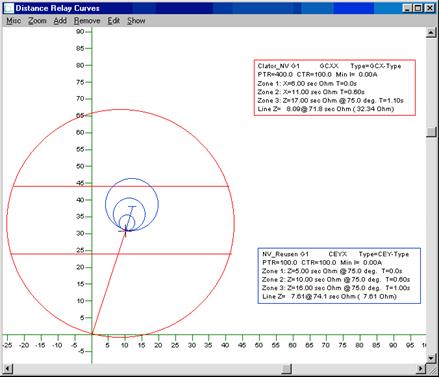
DS Relays Window
ADD MENU