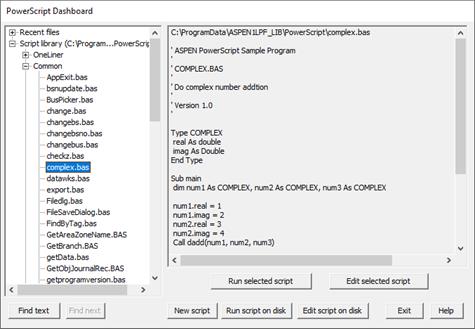
This command starts the PowerScript Dashboard, a tool that allows you create, edit and run PowerScript programs. Please refer to the ASPEN OlxAPI and PowerScript User’s Manual for additional details on how to create and run scripts.
TO OPEN THE SCRIPT MANAGER:
1. Select the Tools | PowerScript Dashboard command.
The PowerScript Dashboard will open.
Shortcut: Press R on your keyboard.
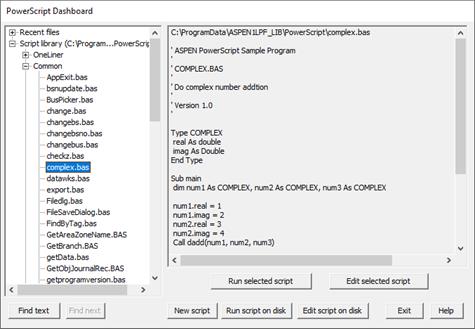
In the list box on the left, the top section labeled “Recent files” lists the files you have opened in previous sessions. The bottom section labeled “Script library” lists all the script files that are in your Script Directory.
2. To run a script that is in the Script Directory.
Select a script file in the list box.
Press the Run selected script button.
Note: The program assumes that Script directory is in one of the following two locations (in this order):
ONELINER_LIBRARY_FOLDER\script subdirectory.
ONELINER_PROGRAM_FOLDER\script subdirectory.
Where: ONELINER_LIBRARY_FOLDER is the program configuration setting that you specify in the OneLiner Configuration program, and ONELINER_PROGRAM_FOLDER is the directory you selected when running the OneLiner program setup.
3. To edit a script that is in the Script Directory.
Select a script file in the list box.
Press the Edit selected script button. Script editor window will appear with the script file.
4. To create a new script.
Press the New Script button. The program will ask you for a file name.
Script editor window will appear for you to Enter the new script.
5. To run a script that is not in the Script Directory.
Press the Run script on disk button.
A file-open dialog will appear to let you open a script.
After you selected a file and press Open, the script will run.
6. To edit a script that is not in the Script Directory.
Press the Edit script on disk button.
A file-open dialog will appear to let you open a script.
After you selected a file and press Open, Script editor window will appear with the script file.
7. To close the Script Manager, execute the Exit button.
.
Main Window
TOOLS MENU