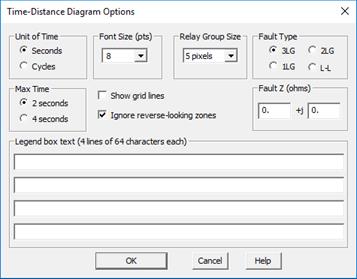
This Options command in the Time-Distance Window lets you specify the various options for the Time-Distance Window.
TO SPECIFY THE OPTIONS:
1. Select the Misc | Options command.
Shortcut: Double-click inside the caption box.
A dialog box will appear asking you to specify your preferences for various aspects of the time-distance diagram.
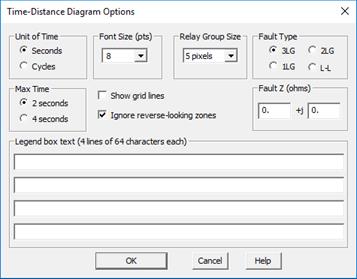
2. Select "Seconds" or “Cycles” as unit of time.
Note: For “cycles” please check to make sure that the system frequency in the Network| Options dialog box is correct.
This selection will affect the markings and labeling of the vertical axes, as well as the plotting of the relay curves.
3. Select the maximum extent of the time axes.
It can be 2 seconds or 4 seconds.
4. Select the font size using the Relay Group Size drop-down list box.
Font sizes from 7 to 19 points are available. OneLiner will use the selected font size for the text in the client area of the Time-Distance Window.
5. Select a relay-group size using the Screen Font size drop-down list box.
6. Mark Show grid lines checkbox to display horizontal grid lines at every two tick marks on the time axes. The grid lines are drawn with a light gray pen.
7. Mark Ignore revers-looking zones checkbox to ignore all reverse looking zones of distance relays, even when these zones are not for “signaling only”.
8. Select a fault type and enter a fault impedance in ohms.
9. Enter text for the “caption block”, a rectangular box that appears near the top of the time-distance diagram. The caption block is initialized with the words “Time-Distance Diagram”, along with the selected fault type (3 phase or single-phase-to-ground fault). When you press the Run button at the upper-left corner of the window, the fault type and the fault impedance (if not zero) will appear within the caption block. The first line of the caption block also shows the PTD file name if the diagram was read in from a PTD file. You can enter up to four lines of text.
10. Press OK.
The dialog box will disappear and the time-distance diagram will be refreshed. The program stores the options you specified in the Window registry. The program will use them automatically from now on.
Time-Distance Window
MISC MENU