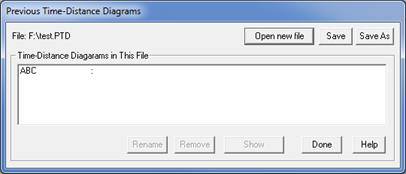
A “previous time-distance diagram” contains the following information:
•A set of buses on a path connected by transmission lines and closed switches.
•A set of relays, fuses, reclosers on relay groups along the path that were selected for display.
•Annotation and caption-box text.
The program lets you store one or more time-distance diagrams in binary files called Previous Time-Distance Diagram (PTD) files. The Open Previous Time-Distance Diagram command in the Main Window lets you recall, view or edit a time-distance diagram within a PTD file.
TO VIEW A PREVIOUS TIME-DISTANCE DIAGRAM:
1. Select the Relay | Open Previous Time-Distance Diagram command.
If a PTD file has not been opened, a dialog box will appear asking you the name of the PTD file that you wish to open.
Use the controls in the standard file dialog box to specify the name of the PTD file. Press Open.
The file dialog box will disappear, and the time-distance diagram information dialog box will appear.
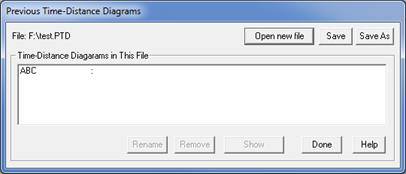
This dialog box shows the path of the PTD file and lists the name of all the diagrams that it contains.
2. Select a diagram in the list and press Show.
The Time-Distance Window will appear showing the selected time-distance diagram. You can perform various operations on this window, such as adding, removing and editing the diagram.
OneLiner does not store the fault solutions in the PTD file. Once you have open a diagram, however, you can use commands in the “Run | Show Time-Distance Curves” commands in the Time-Distance Window to simulate the faults and display the curves.
TO OPEN ANOTHER PTD FILE OR SAVE AN OPENED PTD FILES:
1. Select the Relay | Open Previous Time-Distance Diagram command.
The time-distance information dialog box will appear.
Press "Open" and enter the appropriate information in the standard file dialog box to open a new PTD file. If the present PTD file has been changed, another dialog box will appear asking you whether the change should be saved.
Press "Save" to save the current time-distance diagram to the PTD file you open previously.
Press "Save as" and enter the appropriate information in the standard file dialog box to save the diagram to the PTD file under a different name.
Press "Done" to close the dialog box.
TO RENAME OR REMOVE A TIME-DISTANCE DIAGRAM:
1. Select the Relay | | Open Previous Time-Distance Diagram command.
The time-distance information dialog box will appear..
Select a time-distance diagram and:
Press "Remove" to remove the diagram.
Press "Rename" and enter the appropriate information as prompted to rename an existing diagram.
Press “Done: to close the dialog box.
Main Window
RELAY MENU