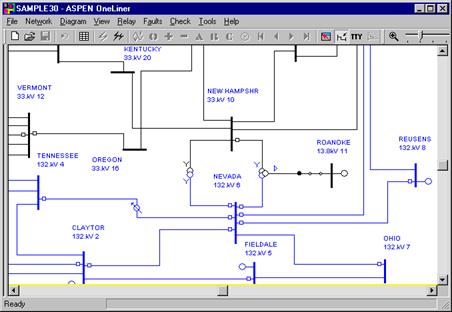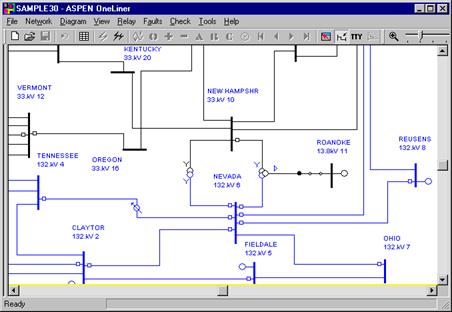
A 30-bus system is used in most of this tutorial. If you are using the Working Model, you can omit steps 1 and 2 and proceed to the heading “Moving Symbols on the one-line diagram”.
If you running the production version, you will need to open a binary data file.
1. Select the File | Open Binary Data File command.
Note: To select this command you first click the left mouse button on 'File' to open its pull down menu. Then click the left mouse button on 'Open Binary Data File'.
A dialog box will appear asking you for the name of the binary data file that you want to open.
2. Open the file SAMPLE30.OLR as follows.
Click once on the file name 'SAMPLE30.OLR' in the list box. The name will appear in the File Name edit box. Press the Open button.
The dialog box will disappear. After a short time the one-line diagram of the 30-bus system will appear in the Main Window.