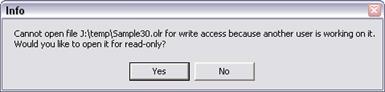
The Open Binary Data File command in the Main Window lets you open an existing binary data file for editing and for simulating faults and coordinating relays.
TO OPEN AN EXISTING BINARY DATA FILE:
1. Select the File | Open Binary Data File command.
A dialog box will appear asking you for the name of the binary data file to open.
Use the controls in the standard file-open dialog box to specify the name of the binary data file.
Press Open.
The dialog box will disappear and the Main Window will display the one-line diagram.
The program locks the file you open with the "exclusive write" privilege until you close the file or exit the program. When another user attempts to open the same file, the program will warn him or her that the file can be opened for "read only".
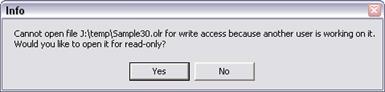
A read-only file can be saved only under another file name, with the File | Save As command.
Main Window
FILE MENU