 on the Device Palette. The cursor will become a cross with a switched shunt
symbol attached to it.
on the Device Palette. The cursor will become a cross with a switched shunt
symbol attached to it.The New | Switched Shunt command in the Main Window lets you add a new switched shunt to a bus. Each switched shunt can have up to eight banks of capacitors and reactors. Each bank can be turned on in steps or it can be turned on in a continuous manner. The power flow program has the capability of adjusting the switched shunt to regulate voltage.
TO ADD A NEW SWITCHED SHUNT FROM THE DEVICE PALETTE:
1a. Click on the New Switched Shunt button  on the Device Palette. The cursor will become a cross with a switched shunt
symbol attached to it.
on the Device Palette. The cursor will become a cross with a switched shunt
symbol attached to it.
2a. Click on the One-line where you want to place the new switched shunt.
Note: You can click on an existing bus to place the new switched shunt on the bus. A bus can have at most one switched shunt. The program will display an error message if the bus already has a switched shunt.
A dialog box will appear asking for the switched shunt data.
TO ADD A NEW SWITCHED SHUNT TO A BUS USING MENU COMMAND:
1b. Select the bus.
Click the left mouse button once on the bus to which you want to add a switched shunt.
The bus symbol will turn dotted red when selected.
2b. Select the Network | New | Switched Shunt command.
Note: A bus can have at most one switched shunt. This menu item is dimmed and cannot be activated if the bus already has a switched shunt.
A dialog box will appear asking you for the switched-shunt data.
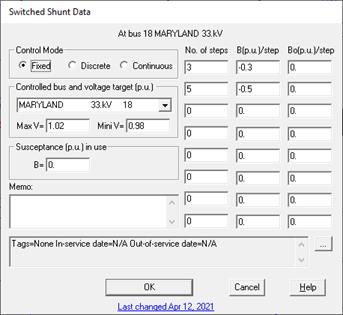
3. Specify the control mode. Click on:
The power flow logic adjusts the switched shunt in one of three ways:
Fixed: If the susceptance of the switched shunt is fixed at the value of susceptance (B) you enter.
Discrete: If the susceptance of the shunt banks is switched on and off incrementally in discrete steps to regulate voltage.
Continuous: If the susceptance of the shunt banks is adjusted continuously to regulate voltage. A continuous shunt can have multiple banks.
4. Click on the drop down list box and select a controlled bus.
This information is ignored when the control mode is on “Fixed.”
5. Enter the maximum and minimum target voltage in per-unit.
This information is ignored by the power-flow logic when the control mode is on “Fixed.”
6. Enter the parameters of the banks.
A switched shunt can have up to 8 banks of capacitors and reactors. You can enter their parameters in the 8 rows of edit boxes under the heading of “No. of steps”, “B/step” and “B0/step.” You must specify the banks in the order they are switched on because the program logic is designed to exhaust the susceptance available in the first bank before it uses those in the second bank, and so on.
If a switched shunt contains banks of reactors (B<0) and capacitors (B>0), you must list the reactor banks first. It should be noted that the program logic for regulating voltage does not mix reactor and capacitor banks. When the program turns on one or more capacitor banks, the prior reactor banks are switched off.
The number of steps in each bank can be any integer between 1 through 9, inclusive. The step size is taken into account when the control is “discrete”. The step size and the number of steps are used only to calculate the maximum and minimum susceptance of the switched shunt when the control is “continuous.”
No. of steps: The number of steps for a bank must be an integer between 1 and 9, inclusive. A value of 0 means that this bank, as well as all subsequent banks, are not in used.
B: Per-unit positive-sequence susceptance of each step of a bank. Enter a positive value for a capacitor, and a negative value for a reactor.
B0: Per-unit zero-sequence susceptance of each step of a bank. Enter a positive value for a capacitor, and a negative value for a reactor. Enter zero if the bank is ungrounded.
7. Enter the positive-sequence susceptance.
B: Per-unit positive-sequence susceptance of the switched shunt. Enter a positive value for a capacitor, and a negative value for a reactor. You must make sure that the value you enter can be realized by switching on the capacitor or reactor banks available. This value of B is taken to be the susceptance of the switched shunt when the control mode is on “Fixed.” Otherwise, this value of B is considered to be the initial value of the switched shunt. In all cases, the zero-sequence of the switched shunt is calculated automatically by the program. You can see the value of B0 in use in the Data Browser.
8. Enter a memo.
The memo is for any notes you wish to keep for this switched shunt. It can have up to 512 characters.
Click on the … button near the upper right corner of the text area below the Memo field to open the Supplemental Object Properties dialog box with a data grid to enter data for the following data fields:
9. In/Out of service date: Click on the … button and enter the desired dates. See the Details and Techniques section “In/Out of service and tags” for more information.
10. Tags: Enter list of tag strings separated by semicolon. The tags are for organizing objects that are related for some purpose. Please see documentation for Network | Apply Tag for more information.
11. User-defined fields: These are custom data fields that are defined by the user. Please see documentation for File | Preferences for information about how to specify the template for these data fields.
12. Press OK.
The selected bus symbol will remain highlighted and a new switched shunt symbol will be shown attached to the bus.
Main Window
NETWORK MENU