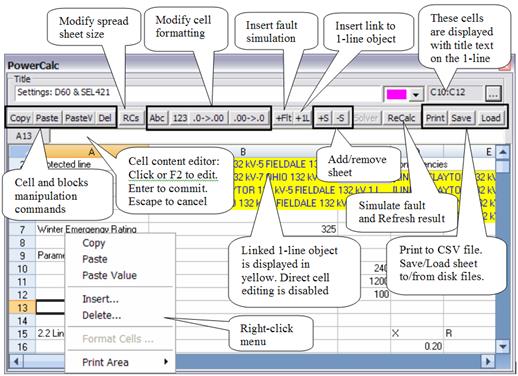
The New | PowerCalc Worksheet command in the Main Window lets you embed a spreadsheet object on the one-line to perform calculations and to display custom data on the one-line diagram. ASPEN makes available a number of spreadsheet functions to read OneLiner network data and fault simulation solution. Many commonly used Excel calculation functions are supported.
TO ADD A NEW POWERCALC WORKSHEET:
1. Select the PowerCalc Worksheet location.
Click the left mouse button once on the desired location of the new PowerCalc sheet.
2. Select the Network | New | PowerCalc Worksheet command.
The PowerCalc worksheet window will appear. Refer to annotations in picture below for commands that you can perform on the spreadsheet.
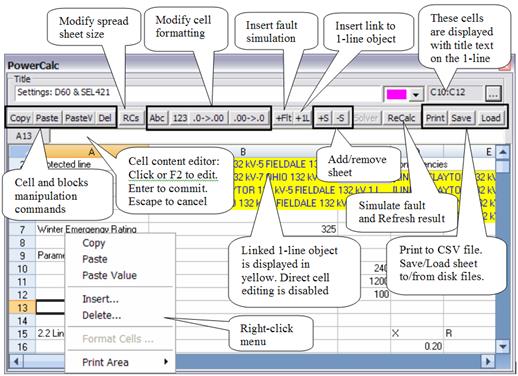
After you close the spreadsheet, the text in Title field will appear on the one-line diagram. If you specified any display fields in the spreadsheet, the current content of the fields will also be displayed. For more information on PowerCalc worksheet usage and a list of PowerCalc functions, see Section 12 PowerCalc Worksheet.
Main Window
NETWORK MENU