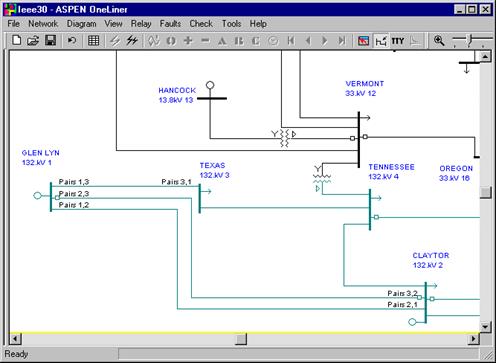
The View | Mutual Pairs command in the Main Window displays for transmission lines that are mutually coupled the mutual-pair numbers on the one-line diagram.
TO SHOW MUTUAL PAIRS ON THE ONE-LINE DIAGRAM:
1. Select the View | Mutual Pairs command.
The one-line diagram will be redrawn showing the mutual-pair information. On each transmission line that is mutually coupled, you will see “Pairs x, y, z,…” where x, y, z, etc. are mutual pair numbers.
Two lines are members of mutual pair x, if the number ‘x’ is shown on both lines.
Please be aware that the mutual numbers are merely labels. The numbers need not be consecutive, and they may change within a session when you introduce tap buses or edit the mutual information.
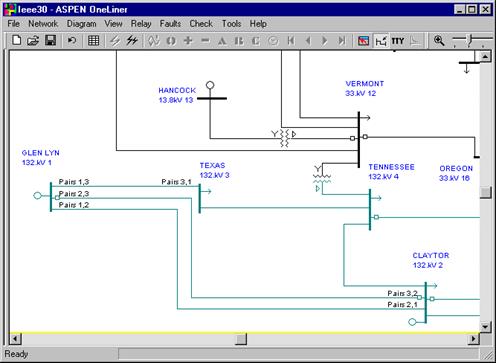
Main Window
VIEW MENU