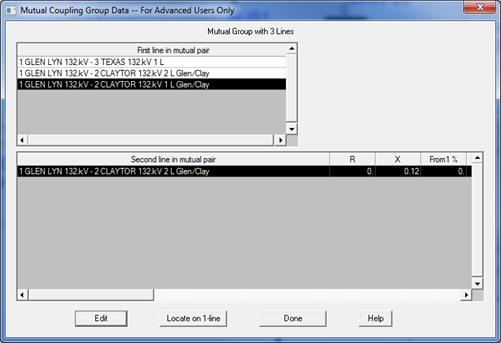
The Mutual Coupling | Mutual Group Properties command in the Main Window lets you edit the parameters of a zero-sequence mutual group, which is a collection of lines that are directly or indirectly mutually coupled to each other. To execute this command you must first select a mutually coupled line, or two lines that belong to the same mutual group.
Note: We have done away with the concept of mutual groups, starting with Version 10. We kept this command for users who are accustomed to the mutual group concept. Please do not use this command if you are not familiar with the mutual-group concept.
TO VIEW MUTUAL COUPLING PARAMETERS:
1. Select a mutually coupled line.
Click the left mouse button once on a line that is a member of one or more mutual pairs.
The line symbol will turn dotted red when selected.
Select the Network | Mutual Coupling | Mutual Group Properties command.
Note: This menu item is dimmed and cannot be activated if the line you selected is not mutually coupled.
A dialog box will appear. The line you selected will be highlighted in the top grid. The bottom grid lists the lines in the mutual group that may be mutually coupled to the line in the top grid. The first entry in the bottom grid is highlighted by default.
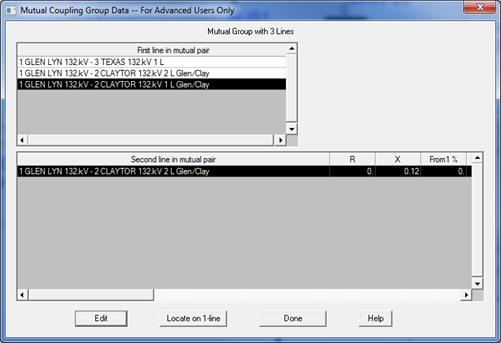
Click on one of the lines on the bottom grid.
This row will become highlighted. The mutual parameters in the bottom grid will be updated automatically to reflect the mutual coupling between the highlighted lines in the two grids.
2. Edit the mutual coupling parameters.
Press the Edit button. A dialog box will appear to let you edit the mutual coupling parameters.
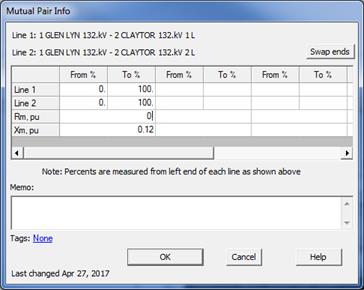
3. Input the mutual coupling parameters.
Z: The mutual impedance in per-unit. This value should be positive if the orientation of the two lines, as implied by the order of the end-bus names, is the same. The value should be negative if the orientation of the two lines is opposite. Base impedance for per unit values is computed as follow:
Zbase = (kV1*kV2)/MVAbase
Where: kV1 and kV2 are nominal kV of the two lines and MVAbase is the system MVA base.
percent: Starting and ending section of line 1 that is mutually coupled to line 2.
percent: Starting and ending section of line 2 that is mutually coupled to line 1.
Note: See Section 4.8 ZERO-SEQUENCE MUTUAL COUPLING for details on the mutual coupling model.
4. Press OK to close the ‘Mutual Coupling Data’ dialog box.
5. Select other line pairs by clicking on the top and bottom grid. Modify their parameters as needed.
6. Press "Locate on 1-line" to close the Mutual Coupling Data dialog box and locate selected mutual pair lines on the 1-line diagram.
The main ‘Mutual Coupling Data’ dialog box will close and the changes made to the mutual group will be saved. The 1-line diagram will be centered at one of the end buses of two lines in the selected mutual pair. The lines will be highlighted in dotted red color.
7. Press Done to close the Mutual Coupling Data dialog box.
The main ‘Mutual Coupling Data’ dialog box will close and the changes made to the mutual group will be saved.
Main Window
NETWORK MENU