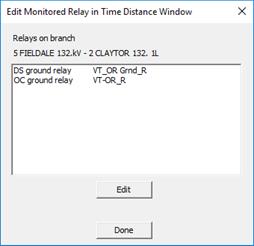
The Edit | Monitored Relays command in the Time-Distance Window lets you edit the parameters of monitored relays that you specified previously with the Add | Monitored Relay command. You must select the relay group where the monitored relay resides before executing this command.
TO EDIT A MONITORED RELAY:
1. Click on a gray relay-group symbol to select it.
The selected relay group will become dotted red.
2. Select the Edit | Monitored Relay command.
A dialog box will disappear. The relays within the list box are monitored relays you selected earlier.
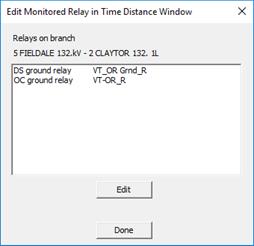
3. Edit the parameters of one or more monitored relays.
For each relay, click on an entry in the list box. Press Edit.
The info dialog box of the relay will appear.
4. Press Done when finished.
Time-Distance Window