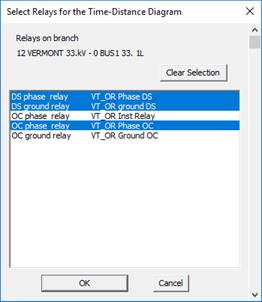
The Add | Monitored Relay command in the Time-Distance Window let you select up to 7 relays, fuses or reclosers within each relay group as monitored devices. OneLiner will draw the time-distance curves for all the monitored devices when you execute the Run | Show Time-Distance Curves command.
You must select a relay group on the diagram prior to executing this command.
TO DESIGNATE A MONITORED DEVICE AT A RELAY GROUP:
1. Select a relay group on the diagram with the mouse.
The relay group symbol will turn red.
2. Select the Add | Monitored Relay command.
A dialog box will appear asking you to select the monitored relays.
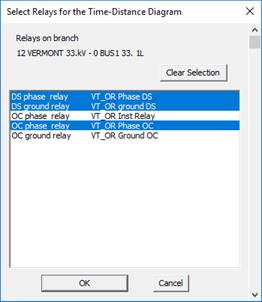
Select up to 7 entry in the listbox. The selected entry are shown with white ink on a blue background.
Press OK.
The program fills the relay-group symbol with gray ink when one or more monitored devices have been selected for that relay group. In the picture below, the relay group left of the vertical bar has monitored relay(s), and the relay group on the right has none.
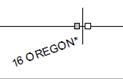
Time-Distance Window
ADD MENU