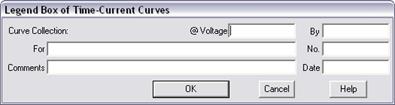
The Legend command allows you to edit the legend of the plot that appears at the bottom of the OC Curves Window. The legend can be saved with a curve collection into the PCC file.
TO EDIT THE LEGEND OF A PLOT:
1. Select the Edit | Legend command.
A dialog box will appear with the existing legend.
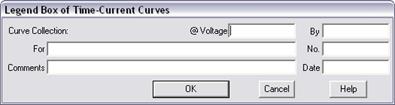
2. Enter the desired text.
@ Voltage: kV rating of transmission line the relay group is protecting.
By: Name or initials of person who edited the curves.
For: Identification of transmission line or transformer in text.
No.: Numerical identifier.
Comments: Notes or helpful comments concerning this plot.
Date: The date on which revisions were made.
Both 'For' and 'Comment' edit boxes can have up to 80 characters. The rest can have up to 12 characters.
3. Press OK when you have finished editing the legend box.
The dialog box will disappear and the legend will appear at the bottom of the plot, under the horizontal axis.
Curves Window
EDIT MENU