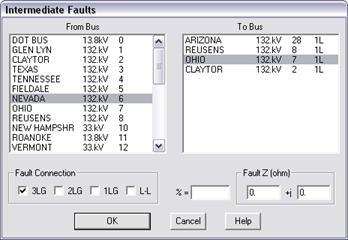
This command lets you apply faults to the middle of a transmission line.
TO APPLY INTERMEDIATE FAULTS TO A LINE:
1. Select the Specify | Intermediate Faults command.
A dialog box will appear asking you to specify the line, phase connection and impedance of the fault.
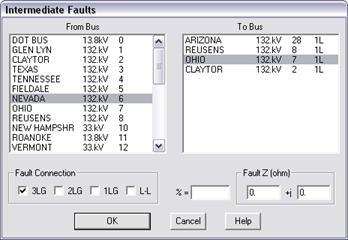
The list box labeled “From Bus” contains all the buses in the system, including tap buses.
2. Select the transmission line to be faulted.
Each line is identified by two buses, a 'From Bus' and a 'To Bus'. The order you specify these buses is important because 0.0% is at the 'From Bus' and 100% is at the 'To Bus'.
Click on the name of the 'From Bus' in the list box on the left.
The bus name will be highlighted. The remote bus of all the lines incident on the 'From Bus' will appear in the list box on the right. Also included in the right list box are the circuit ID and the branch type ( ‘L’ for transmission line).
Click on the name of the 'To Bus' in the list box on the right.
The 'To Bus' name will become highlighted. The ‘From Bus’ and ‘To Bus’ identifies a line to which we will apply the intermediate fault.
3. Select one or more phase connections.
3LG: 3 phase to ground
2LG: 2 phase to ground
1LG: Single phase to ground
L-L: Line to line
4. Specify the location of the fault.
To simulate an intermediate fault on a single position on the line, enter the location of the fault as a percentage of the distance between the near-end and far-end of the line in '%'.
Intermediate faults must have a location percentage in the range 0.01 to 99.99. Zero percent is defined to be at the near-end bus of the line. One-hundred percent is defined to be at the far-end bus.
5. Enter the fault impedance in 'Fault Z (ohm)'.
6. Press OK.
The dialog box will disappear and the fault specification will be appended to the command file.
You can specify a series of similar commands by repeating this procedure.
Command Editor Window
SPECIFY MENU