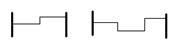
The Insert Line Kink command in the Main Window lets you introduce more segments into a line symbol. This command changes only the visual appearance of the one-line diagram and has no effect on the system mode or simulation results.
The figure below shows the effect of inserting a kink on the graphic symbols of a line.
Before inserting After inserting
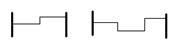
TO INTRODUCE MORE SEGMENTS INTO A LINE SYMBOL:
1. Select the branch.
Click the left mouse button once on the line symbol. The kink will be inserted near where you clicked.
The line symbol will turn dotted red when selected.
2. Select the Diagram | Insert Line Kink command.
Note: This menu item is dimmed and cannot be activated if the selected transmission line already has a total of 49 vertical and horizontal segments.
3. Edit the line symbol.
Edit the line by dragging different portions of the line until the result is esthetically pleasing.
Main Window
DIAGRAM MENU