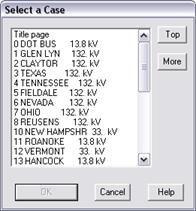
The Index command in the Text Report Viewer Window allows you to quickly locate a case in the output file.
TO VIEW A PARTICULAR CASE USING THE INDEX:
1. Select the Index command.
A dialog box will appear. In addition to the text "title page", the list box will list the names of all the fault buses in the output file. Each fault bus may be associated with one or more fault cases having different phase connections (3-phase, single phase to ground, etc.) and/or different branch outages or line-end conditions.
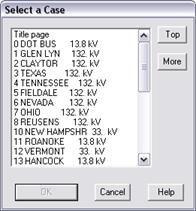
2. Select the case to be viewed by clicking on its name in the list box.
Use the "More" button to fill the list box with the next group and the "Top" button to return to the first group.
Press OK.
The window will be refreshed to show you the first case associated with the selected fault bus. You may use the Prev, and Next commands to locate the other cases for the same fault bus.