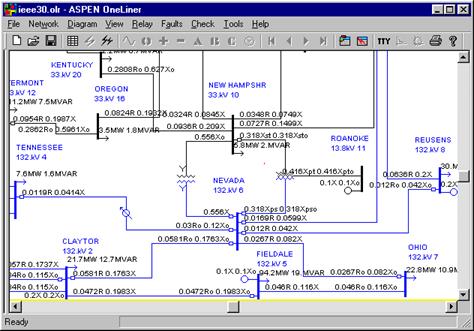
The View | Impedances command in the Main Window displays the branch impedances, generator impedances, shunt admittances, and load MW and MVAR on the one-line diagram.
TO SHOW IMPEDANCES ON THE ONE-LINE DIAGRAM:
1. Select the View | Impedances command.
The one-line diagram will be redrawn showing the branch impedances, generator impedances, shunt admittances, and load MW and MVAR. The branch impedances shown are as follows:
1. For lines, phase shifters and 2-winding transformers, the positive-sequence impedances will be displayed at one end of the branch symbol and the zero-sequence impedances at the other end.
2. For 3-winding transformers, the short-circuit impedances Zps and Zpso will be shown next to the primary bus, the impedances Zst and Zsto next to the secondary bus and the impedances Zpt and Zpto next to the tertiary bus.
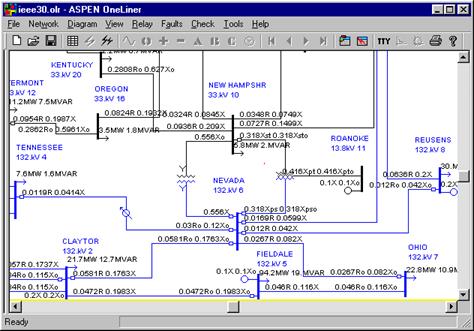
Main Window
VIEW MENU