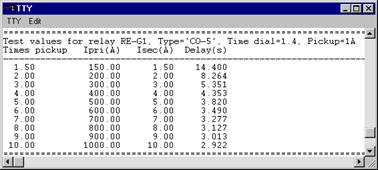
After changing the settings of a relay in OneLiner, the program gives you the test values that are necessary to set the relay in the field. We will use the fourth relay again in the following.
1. Click the right mouse button on the parameter caption of the fourth relay.
A pop-up menu will appear.
2. Click on the 'Show relay test values' command.
A table with the test current (in primary and secondary amps) and the associated time delay will be displayed in the TTY window. These values will enable the technicians to set the relay in the field.
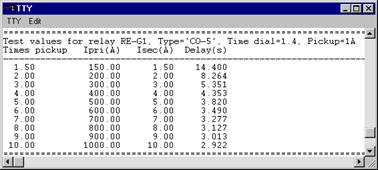
4. Press Done to close the dialog box.
5. We will close the OC Curves Window.
Select the Misc | Close Window command.
The OC Curves Window will close and you will be back to the Main Window within OneLiner.