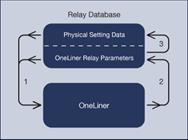
1. A OneLiner user opens an OLR file and then executes a command to retrieve relay setting from an RDB setting requests with the “Pending” status. These are requests that were copied from relays to the database using the RDB’s import-setting command. Upon seeing that there are several relays that fit this description, he directs OneLiner to download the data for devices that are in his area of responsibility. All these steps are carried out through an easy-to-use interface without any need to search for the RDB requests manually.
2. The user checks relay coordination in OneLiner and decides to modify some of the relay parameters. After his changes are approved, he executes a command in OneLiner to transfer the revised OneLiner relay parameters back to the RDB.
3. Within the RDB’s client program, he executes a command to translate the updated OneLiner parameters to physical setting data for the affected relays. He checks the results, has them approved, and sends them on to the relay technicians to implement the changes.
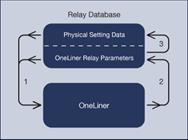
Figure G.3 Sample data-transfer paths.