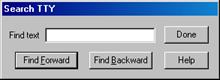
The Edit | Find command in the TTY Window lets you search for a string in the TTY text buffer. You can search for multiple occurrences of the string in forward or backward direction from current selection
TO FIND A TEXT STRING:
1. Select the Edit | Find command.
A Search TTY dialog box will be shown.
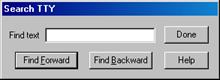
2. Type the search string into the edit box labeled Find text.
3. Click on Find Forward or Find Backward to look for the string in the corresponding direction from currently selected line.
If a match is found, the line will be highlighted on the TTY window. You can continue to search either forward or backward till the last occurrence of the search string in that direction.
4. Press Done when the search is completed.
The search window will be closed.