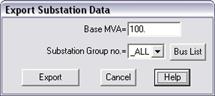
The Export Substation Data command in the Main Window outputs a text file containing the equivalent impedances of all the substation buses.
ASPEN DistriView program users can use the change file created by this command to update the substation-bus impedances with a single command. This feature requires that:
1. The name and kV of the substation buses in your DistriView data file must match exactly the name and nominal kV of the corresponding buses in your OneLiner file.
2. The base MVA of the DistriView data file must equal that of the OneLiner file.
In addition, for each of the “substation buses” in OneLiner, you must assign a non-zero substation group number in the Bus info dialog box. The following are the rules for assigning group numbers:
•Assign a unique group number to a bus in OneLiner if the corresponding substation in DistriView has no possibility of being interconnected with other substations.
•Assign a unique group number to a group of buses in OneLiner if the corresponding substations in DistriView are interconnected, or have the possibility of being interconnected.
You can direct this command to produce substation data file for all the group numbers, or for just a single selected group number.
Note: DistriView will ignore change commands for substations that do not exist; hence there is no harm in applying a change file that has more change commands than you need.
TO EXPORT A SUBSTATION DATA FILE:
1. Select the File | Export Substation Data command.
A dialog box will appear:
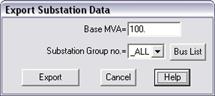
2. Enter the Base MVA of distribution network file.
This must be the same as the base MVA of the data files.
3. Select a substation group number to export or select _ALL to export all groups.
Click on Bus List to see the name of buses that belong to the selected group.
4. Press Export.
A dialog will appear asking you to specify the name of the change file. The file extension must be .DVC.
Use controls in the standard File-Save dialog box to specify the name of the change file.
A message box will inform you that the change file has been created.
Main Window
FILE MENU