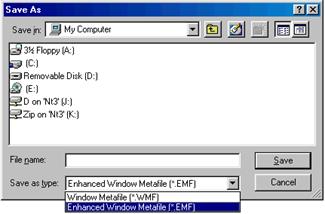
The Export | One-Line Diagram command in the Main Window creates a Window Metafile or Enhanced Window Metafile that corresponds to the current state of the one-line diagram. Metafiles are vector-graphic files that can be imported to other Windows programs.
This command will export the one-line diagram of the entire network.
TO SAVE ONE-LINE GRAPHICS AS A WINDOWS METAFILE:
1. Select the File | Export | One-Line Diagram command.
A dialog box will appear asking you to specify the name of the file.
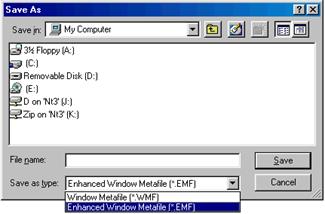
Use the controls in the standard file dialog box to specify the name of the file and whether it should be a Windows metafile or an enhanced Windows metafile.
The extension of the file should be .WMF for Windows metafile and .EMF for enhanced Windows metafile. A message box will appear informing you that the graphical data has been exported.
Main Window
FILE MENU