 on the toolbar.
on the toolbar. You can display the relay operating time directly on the one-line diagram.
1. Click on the relay operating time shortcut
button  on the toolbar.
on the toolbar.
The screen will look something like this.
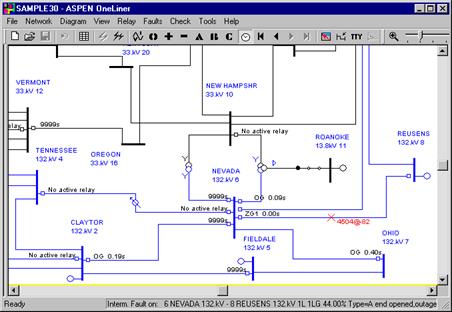
The fastest relay time in each relay group is displayed above the relay-group symbol. The operating time is preceded by the symbol:
• 'FU' if it is from a fuse.
• 'OG' if it is from an overcurrent ground relay.
• 'OP' if it is from an overcurrent phase relay.
• 'RG' if it is from a ground recloser.
• 'RP' if it is from a phase recloser.
• 'ZG1', 'ZG2', 'ZG3' or 'ZG4' if it is from a ground distance relay. The numbers 1, 2, 3 and 4 are the zone numbers.
• 'ZP1', 'ZP2', 'ZP3' or 'ZP4' if it is from a phase distance relay. The numbers 1, 2, 3 and 4 are the zone numbers.
The words 'No active relay' are shown if there are no relays of the type being displayed within the relay group. The quantity '9999s' is shown if none of the relays of the type being displayed has operated.