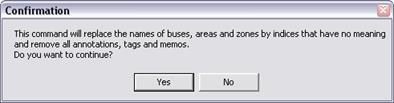
The Disguise File Identity command in the Main Window removes identification information from the data file so that your confidentiality is protected when you send the file to ASPEN for debugging purposes. Specifically, the program makes the following modifications:
•The name and number of each bus are replaced by “BUSXXXXXXX” and XXXXXXX, respectively, where XXXXXXX is an internal index that has no meaning.
•The name of each area is replaced by “AREAXXXX”, where XXXX is an internal index that has no meaning.
•The name of each zone is replaced by “ZONEXXXX”, where XXXX is an internal index that has no meaning.
•The “location” field of buses is blanked out.
•All the annotations are removed.
•The memo fields of all the objects are removed.
•The data tags of all the objects are removed.
You may want to make these additional modifications:
•Blank out the file comments with the File | Info | File Comments command
•Remove all circuit breaker data with the Network | Delete All Breakers command
•Remove all relay data with the Relay | Delete All Relays command.
TO REMOVE IDENTIFICATION INFORMATION FROM A FILE:
1. Optional, but strongly recommended: Make a copy of your data file.
Open your file, then execute File | Save As to save it under another name.
2. Select the Diagram | Disguise File Identity command.
A message box will appear to ask you to confirm.
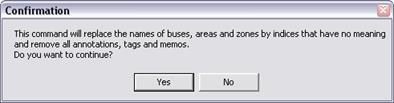
Press Yes to proceed, and No to abort.
Main Window
DIAGRAM MENU