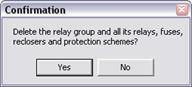
The Delete Relay Group command in the Main Window lets you delete a relay group. When a relay group is deleted, the program will also remove all protective devices and logic schemes that are in it, as well as all the coordinating pairs that involve the deleted relay group. To execute this command you must first select the relay group.
TO DELETE A RELAY GROUP FROM THE NETWORK:
1. Click the left mouse button once on a relay group.
The relay group symbol will turn dotted red when selected.
2. Select the Relay | Delete Relay Group command.
A dialog box will appear asking if you want to delete the relay group and all of its relays and fuses.
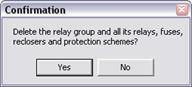
3. Press Yes to delete the relay group, or No to abort.
If you press Yes, the relay group symbol will disappear from the one-line diagram.
Main Window
RELAY MENU