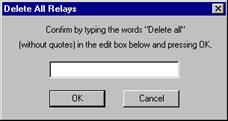
The Delete All Relays command in the Main Window allows you to remove all of the relays and relay groups within your binary data file. This command also removes all coordinating-pair and pilot-scheme information
This command is designed to help you quickly delete the relay information from a file before you give it to someone who needs only the network data.
TO DELETE ALL RELAYS AND RELAY-RELATED INFORMATION:
1. Select the Relay | Delete All Relays command.
Note: This menu item is dimmed and cannot be activated if there are no relays in your binary data file.
A dialog box will appear asking you to confirm the deletion of all relays.
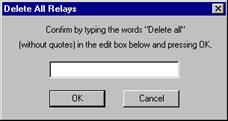
2. Enter ‘Delete all’ (without the quotes) in the edit box.
3. Press OK.
The dialog box will disappear and all the relays will be deleted from your binary data file.
Main Window