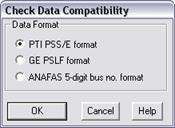
The Check | Data Compatibility command in the Main Window checks for potential problems when converting data to either PTI PSS/E, GE PSLF or ANAFAS format. These include invalid bus numbers and circuits IDs. The warning messages are shown in the TTY Window. This command does not change any of the data.
TO CHECK FOR DATA COMPATIBILITY:
1. Select the Network | Data Compatibility command.
A dialog box will appear asking you to specify which format you would like to check for possible data compatibility problems.
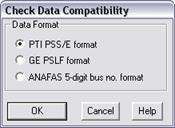
2. Select the data type. Click on:
PTI PSS/E: To check for possible data compatibility problems with the most recent version (33) of the PTI PSS/E format. Specifically these include:
•Bus number outside of the valid range of [1, 999997].
•Zone with number less than 1 or greater than 9999.
•Area with number less than 1 or greater than 9999.
•Generator ID that is blank.
•Branch IDs that are blank or begin with ‘&’.
GE PSLF: To check for possible data compatibility problems with recent versions (14 and higher) of the GE PSLF format. Specifically these include:
•Bus number outside of the valid range of [1, 9999999].
•Zone with number outside of the valid range of [0,999].
•Area with number outside of the valid range of [0,999].
•Bus name with more than 8 characters.
ANAFAS: To check for possible data compatibility problems with the 2012 version of the ANAFAS format. Specifically these include:
•Bus number outside of the valid range of [1, 99998].
•Branch IDs that are blank or not numeric.
3. Press OK to begin checking.
The TTY Window will appear showing any warnings found.
Close the TTY window when you are done.
Main Window
CHECK MENU