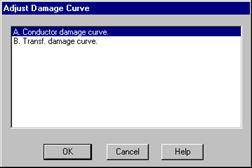
This command allows you to change the parameters of a damage curve being displayed in the OC Curves Window.
TO CHANGE DAMAGE CURVE PARAMETERS:
1. Select the Edit | Damage Curve Parameters command.
A dialog box will appear asking you to select a damage curve.
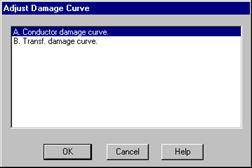
2. Select a damage curve and press OK.
The 'Adjust Damage Curve' dialog box will disappear. Another dialog box for the selected damage curve will appear. See the Add | Conductor Damage Curve, Add | Transformer Damage Curve and Add | Damage Curve from Library commands in the OC Curves Window for details on the damage curves.
3. Modify the parameters in the dialog box and press OK.
The dialog box will disappear and the selected damage curve will be redrawn reflecting the new parameters.
Curves Window
EDIT MENU