
This command simulates 3-line-to-ground, 2-line-to-ground, single-line-to-ground and line-to-line faults at a number of buses and produces a tabular output of the fault currents and Thevenin impedances.
1. Select the Faults | Bus-Fault Summary… command.
A dialog box will appear asking you to specify the buses to be faulted.

Leave everything else at the default settings.
2. Click on "OK".
The 'Save to File' dialog box will appear in which you must specify the output file name.
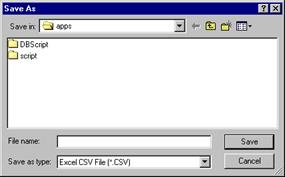
3. Type in the output file name SAMPLE30 and click on "Save".
Both the 'Save to File' and 'Bus Fault Summary' dialog box will disappear.
When the simulation and file output are complete, the program will display a message box asking if you want to view the output file in a spreadsheet program.
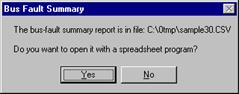
Click on Yes to see the tabular results.