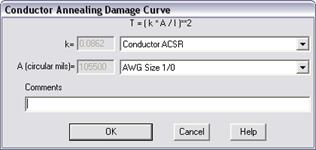
The Add | Conductor Damage Curve command in the OC Curves Window allows you to add a conductor damage curve to the overcurrent relay plot. The equations and parameters in this command are designed specifically for annealing damage to bare conductors and insulated cables caused by excessive short-circuit current.
TO ADD A CONDUCTOR DAMAGE CURVE:
1. Select the Add | Conductor Damage Curve command.
Note: This command is dimmed and cannot be activated if there are already 6 damage curves on the plot.
A dialog box will appear asking you for the conductor damage curve parameters. The equation of the damage curve is shown near the top.
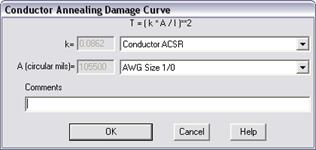
ENTER THE VALUE OF ‘K’ MANUALLY:
2a. In the drop-down combo box, select “User defined”. Enter the conductor and insulation parameter (k) in 'k'.
This parameter, k, is a function of the conductor and insulation type.
HAVE ONELINER ENTER THE VALUE OF ‘K’ FOR YOU:
2b. In the drop-down combo box, select one of the following strings.
"Conductor AAC”, "Conductor ACAR", "Conductor ACSR”, "Conductor Copper (bare)", "Cable Polyvinyl chloride 75C/150C", "Cable Thermoplastic polyethylene 75C/150C", "Cable Rubber insulated 75C/200C", "Cable XLPE 75C/250C", "Cable XLPE 90C/250C".
The corresponding value of ‘K” will appear in the edit box. You will not be able to edit this value.
Caution: There is no industrial standard for values of ‘k’ for different conductor types. The determination of ‘k’ depends on assumption on the annealing point of the metal conductor and the conductor’s normal operating temperature – plus other factors. Hence you may find different values of ‘k’ for the same conductor type in different handbooks. We strongly recommend that you research this subject carefully before using this function.
ENTER CONDUCTOR SIZE ‘A’ MANUALLY:
3a. In the drop-down combo box, select “User defined”. Enter the conductor cross-sectional area in circular mills in 'A'.
HAVE ONELINER ENTER CONDUCTOR SIZE ‘A’ FOR YOU:
3b. In the drop-down combo box, select one of the standard AWG sizes.
The corresponding value of the cross-sectional area will appear in the edit box ‘A’. You will not be able to edit this value.
4. Enter any comments up to 32 characters in 'Comments'.
5. Press OK to draw the damage curve.
Curves Window
ADD MENU