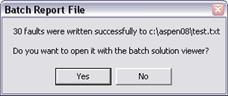
The Run | Commands command in the Command Editor Window simulates the faults specified in the Command Editor Window and writes the fault solutions to one or more text output files.
TO EXECUTE THE COMMANDS IN THE COMMAND EDITOR WINDOW:
1. Select the Run | Commands command.
A message box will appear when all the fault simulation results have been written to the output file.
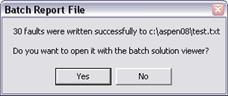
Click Yes to view the output file using the text report view (for .txt files) or your spreadsheet program (for .csv files).
The format of the solution output is explained in 7.1 SHORT CIRCUIT SOLUTION IN TEXT.
NOTES TO USERS OF BATCH SHORT CIRCUIT MODULE OF ONELINER V10 AND EARLIER:
There are some important differences between this command in this version of OneLiner and the command of the same name in Batch Short Circuit Module v10 and earlier:
a. This version ignores the data file name on first line of the command file.
Version 10 and earlier opens a data file whose name appears on the first line of the command file. This version ignores this file name; the program always applies the faults to the network of the current data file.
b. V12 ignores the following commands that were generated by previous versions:
FLAT START
SUBTRANSIENT
TRANSIENT
SYNCHRONOUS
IGNORE PHASE SHIFT
IGNORE LOADS
IGNORE LINE G+jB
ACTIVATE OUT-OF-SERVICE EQUIPMENT
IGNORE SHUNTS WITH + SEQ IMPEDANCE.
This version always utilizes the options that are currently in effect. You can view and edit these options in the Fault Simulation tab of the File | Preferences dialog box.