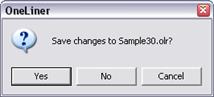
The Close command in the Main Window closes the current data file (the one-line diagram of which is being shown on the Main Window).
TO CLOSE A BINARY DATA FILE:
1. Select the File | Close command.
If the current binary data file has been modified, a dialog box will appear asking you whether the changes should be saved.
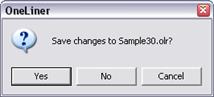
Press Yes if you wish to save the updated data to disk under the current file name; otherwise, press No.
The original binary data file, if any, is saved under the .BAK extension. The changes you made during the session will be lost. The dialog box will disappear.
The Main Window will show the ASPEN icon with a gray background.
Main Window
FILE MENU