
This command is designed to help you comply with PRC-027 mandate that require you to check your relay parameters in a systematic way. The Check Relay Setting command helps you check:
•The instantaneous and time-element settings of overcurrent relays and
•Zone-1 and -2 settings of distance relays.
This command can be used to check the settings of relays on the ends of a single line, or it can be used to check settings of relays on multiple lines. This command will generate a summary report, plus checking reports, one for each line. The checking reports are CSV files that can be opened with any spreadsheet program.
1. Highlight the relay group on the CLAYTOR end of the line between CLAYTOR 132 kV and NEVADA 132kV with the right mouse button.
A floating menu will appear.
2. Select the Check Relay Settings command in the floating menu.
A dialog box will appear.

3. Press OK.
OneLiner will generate a relay-settings checking report for the relays at the two ends of this line. The program will ask you whether you want to view the report with a spreadsheet program.
Answer Yes.
A portion of the report is shown in the picture below.
Please consult the documentation for the Check | Relay Settings command for a description of the checking logic and an explanation of the different tables in the report.
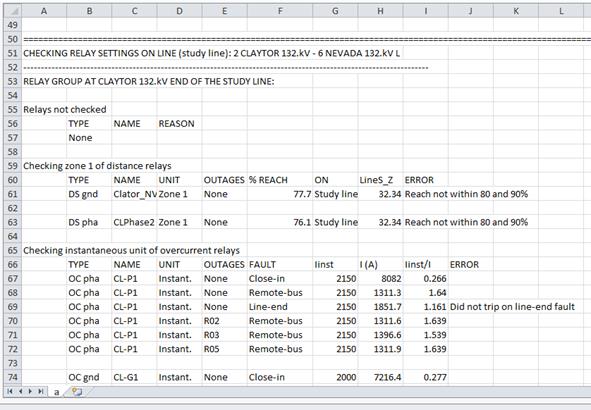
CHECKING RELAY COORDINATION
This command is designed to help you comply with PRC-027 mandate that require you to check your relay operations in a systematic way.
The command works by ensuring that the relays operate properly when short circuit occurs at different points along the study line. In each case, an intermediate fault on the study line is the initiating event of a stepped event simulation. If the relays at the two ends of the study line are set correctly, they should open and isolate the faulted line. The clearing of the faulted line should be the only events.
You can specify up to seven locations (specified as percentage of total line length) for the intermediate faults that initiate the stepped event analysis, for example, 10%, 50%, and 90%. In the case of a tapped line, the percentages are based on the total impedance of all the line segments.
This command can be used to check the relay operations for faults on a single line, or it can be used to check relay operations of relays for faults on multiple lines.
The checking reports are CSV files. There will be a summary file, and report files, one for each line. You can view these files with any spreadsheet program.
You can follow a similar procedure to generate a relay-coordination report for the CLAYTOR-NEVADA line. Please consult the documentation for the Check | Relay Operations using Stepped Events command for a description of the checking logic and an explanation of the different tables in the report.