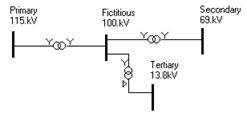
The Change | T to 3-W Transformer command in the Main Window lets you convert the old T model for wye-wye-delta transformers to ASPEN’s 3-winding transformer model. Two classical ‘T’ equivalent circuits for a wye-wye-delta 3-winding transformer, one with the tertiary bus and one without, are shown below. The branch between the fictitious bus and the primary or secondary bus can be a transmission line or 2-winding transformer. The shunt connected to the fictitious bus in the second ‘T’ circuit is a reactor, representing the effect of the delta winding on the zero-sequence current. To execute this command you must first select the fictitious bus with the mouse.
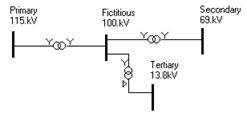
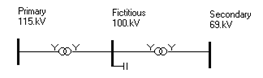
TO CHANGE "T" EQUIVALENT CIRCUIT TO 3-W TRANSFORMER:
1. Select the fictitious bus.
Click the left mouse button once on the fictitious bus.
The bus symbol will turn dotted red when selected.
2. Select the Network | Change | T to 3-W Transformer command.
Note: This menu item is dimmed and cannot be activated if the positive sequence admittance (G+ jB) of the shunt is not zero, or if there is a load or generator on the fictitious bus.
If the ‘T’ circuit is the second one without the tertiary bus, a dialog box will appear asking you for the nominal kV of the tertiary bus.
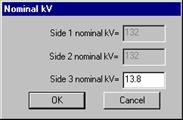
Enter the nominal kV of the tertiary bus in the last edit box. Press OK.
The program will automatically erase the old fictitious bus and all the branches and the shunt on it and then create a new 3-winding transformer with the correct parameters.
Note: The second ‘T’ circuit does not provide sufficient information to compute Zpt. The program computes Zpto and sets Zpt to be the same as Zpto.
Main Window
NETWORK MENU