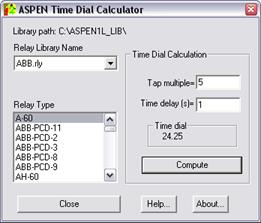
The relay library files used by OneLiner are stored in the Library Directory. The library path is shown at the top of the dialog box. (You can change the Library Directory with the OneLiner/Power Flow Configuration Program.)
Please follow these instructions to compute the time dial:
1. Select a library file name.
Select the library file that contains the curve of interest. Once you click on a file name, the program will list all the curves in that file in the list box below.
2. Select a curve.
Click on the curve of interest in the list box.
3. Enter tap multiple and time delay.
Enter these values in the respective edit boxes.
4. Press the Compute button.
The program will calculate and display the equivalent time dial setting within the “Time Dial” group box.
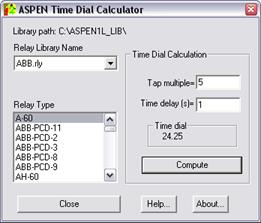
5. Repeat steps 1 to 4 for each curve. Press Close when finished.